4 min read
ACT and SAT Must-Knows for High Schoolers
We recently published a podcast episode on this topic. This blog post provides a recap of what we covered during the episode. Hi! It’s Abby from...
Free for students & their families
Seamlessly integrated, affordable systems for use across your district.
Career Readiness for 6-8 grade, built to guide and track progress in the early years of career exploration.
Scoir + Common App are integrated for the 2025-26 academic year!
Check out content and practical guides to help inform your enrollment strategies and programs.

Hey it’s Elena! It's finally spring (YAY!)! During this time of year, we know a lot of you juniors are getting started on Scoir so...it's time for a spring refresh! Here are the 5 steps you can take to discover your match!
First things first...let's get you set up with your Scoir account! Once you create your account, you'll want to make sure you fill in your personal details, like address, gender, whether you're a First Generation college student, etc. Here's how to start!
How to Create Your Scoir Account:
1. If you've been invited to Scoir by your high school, whether by an email invite or URL, you can follow these instructions to get started!
2. If you are setting up a Scoir account on your own, you can follow these instructions.
3. Finally, if you already have a Scoir account, don't forget to link your existing account to your high school, so that you can connect with your counselors, supporters, and more! :)
Next up is, of course, taking the Find Your College Match quiz! With our 2-minute quiz, you're in the driver's seat. Customize your ideal college experience by selecting possible majors, campus types and geographic locations, and even extracurriculars that catch your eye...we'll take care of the matching!
It's the perfect 2nd step in your Scoir journey! So what are you waiting for? Take the quiz today!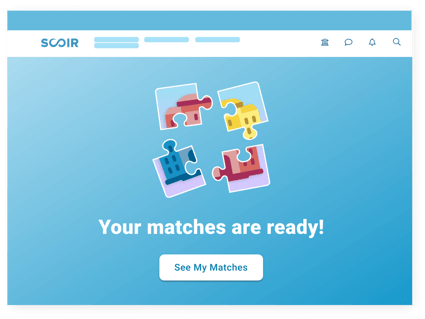
One of the best ways to learn about a college is on a college visit so...as the 3rd step, we challenge you to register for a college visit this spring! Gather some friends, siblings, or family and go on a road trip, whether it's to a college 5 minutes away or 3 hours away!
Be sure to check out what kinds of majors the college has to offer, as well as its student life, athletic, research, and career development offerings.
What do you want to do when you grow up? 🤔 Taking the Career Interest Assessment can help you find out!
As the 4th step in the Profile Challenge, you'll take the 5-minute Career Interest Assessment—you can find this straight from the student dashboard or by navigating to your profile and choosing Careers!.png?width=625&height=353&name=11th%20Grade%20Checklist%20Cover%20(1).png)
We'll match you with careers and related college majors that you may like! Then, you can use this to help you search for colleges that offer programs or majors you're looking for. Learn more about finding Careers in Scoir!
It's officially spring so that means...it's the season of letters of recommendation 🌷 For the 5th step, request your letters of recommendation in Scoir! It takes just 2 minutes to complete and can put you ahead of the game for next year.
If you're connected with your high school on Scoir, you can follow these instructions to request your letters.
If you're not connected with your high school on Scoir, you'll request your letters of recommendation when you start applying to colleges with Scoir!
Curious which teachers to ask for your letters of recommendation? Check out this blog post for 5 helpful tips!
Woo hoo! 🎉 Looking for what to do next? Follow Scoir on Instagram to stay up-to-date on college tips, giveaways, and more! Plus, listen to our podcast series, Inside College Admissions, and subscribe to our monthly newsletter (with tips written by a college grad just for you!)!
Happy spring and happy Scoir-ing! :)

4 min read
We recently published a podcast episode on this topic. This blog post provides a recap of what we covered during the episode. Hi! It’s Abby from...

6 min read
Gaining admission to the college(s) of your choice might weigh heavily on your mind at the moment. The odds are that the prospect of affording...

8 min read
The Free Application for Federal Student Aid (FAFSA), managed by the Department of Education, is the gateway to federal and state financial aid for...