A next-gen application experience
Our application creates a seamless experience for students transitioning from college search to applying, all while using their existing Scoir profile.
Free for students & their families
Seamlessly integrated, affordable systems for use across your district.
Career Readiness for 6-8 grade, built to guide and track progress in the early years of career exploration.
Scoir + Common App are integrated for the 2025-26 academic year!
Check out content and practical guides to help inform your enrollment strategies and programs.
Coalition colleges can receive applications from students on Scoir.
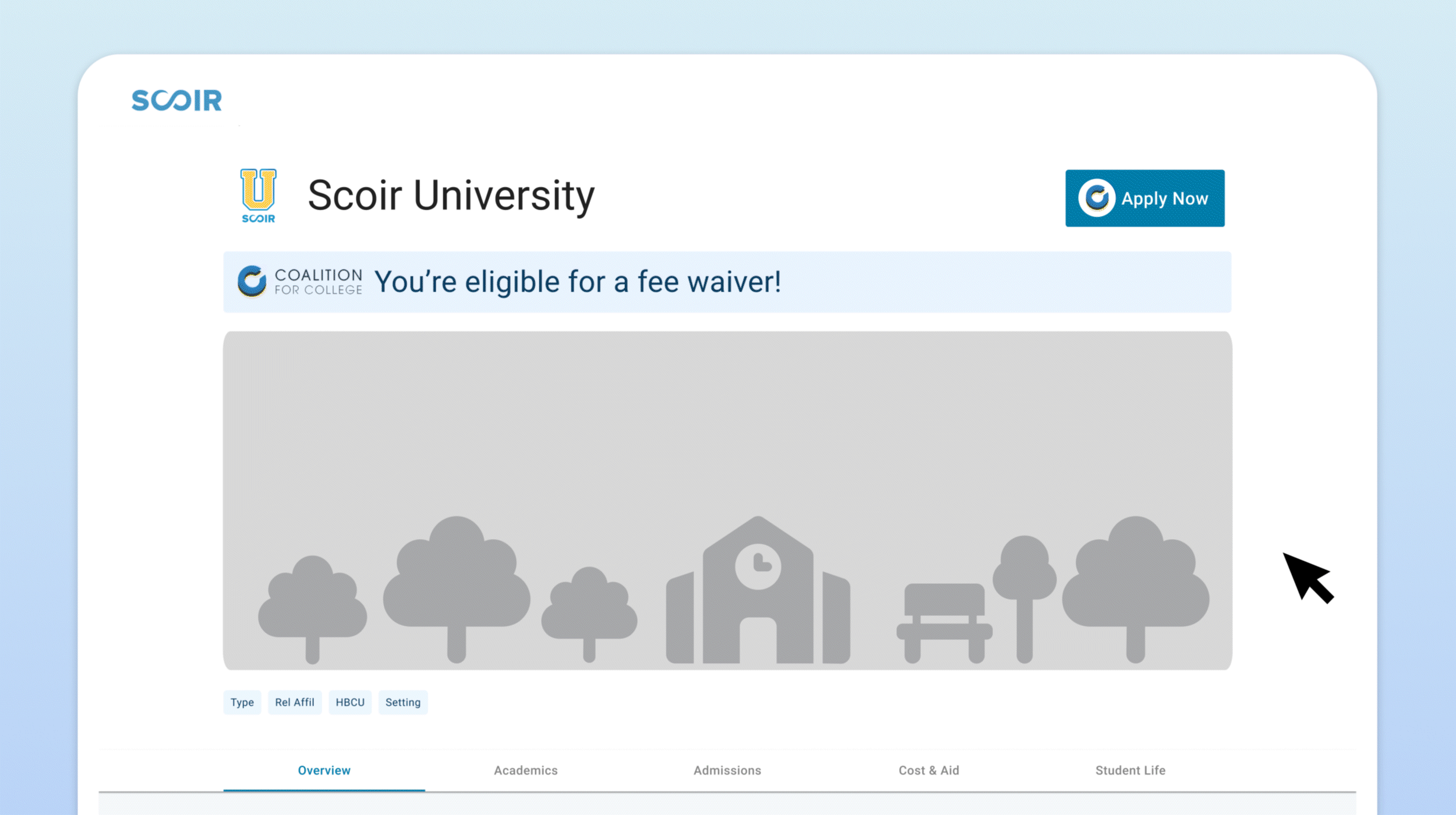
Be an admissions hero with a student-centered application process.
Our application creates a seamless experience for students transitioning from college search to applying, all while using their existing Scoir profile.
Not only is the process easier for students, but you'll also experience reduced administrative burden. Everything integrates seamlessly with your CRM.
By breaking down barriers in the application process and engaging with CBOs and the students they support on Scoir, you're helping expand college access.
more Apply Coalition with Scoir applications submitted this year than last year
of all Scoir students who have designated that they are applying to a college are using Apply Coalition with Scoir for one or more of their college applications
Students can search, discover, and now apply to participating Coalition colleges all from the platform they already know and love: Scoir! Part 1 of their application is pre-populated with information they've already shared in their Scoir profile. This means less work for them and less work for you because you'll manage your app in a system you're used to: your CRM.
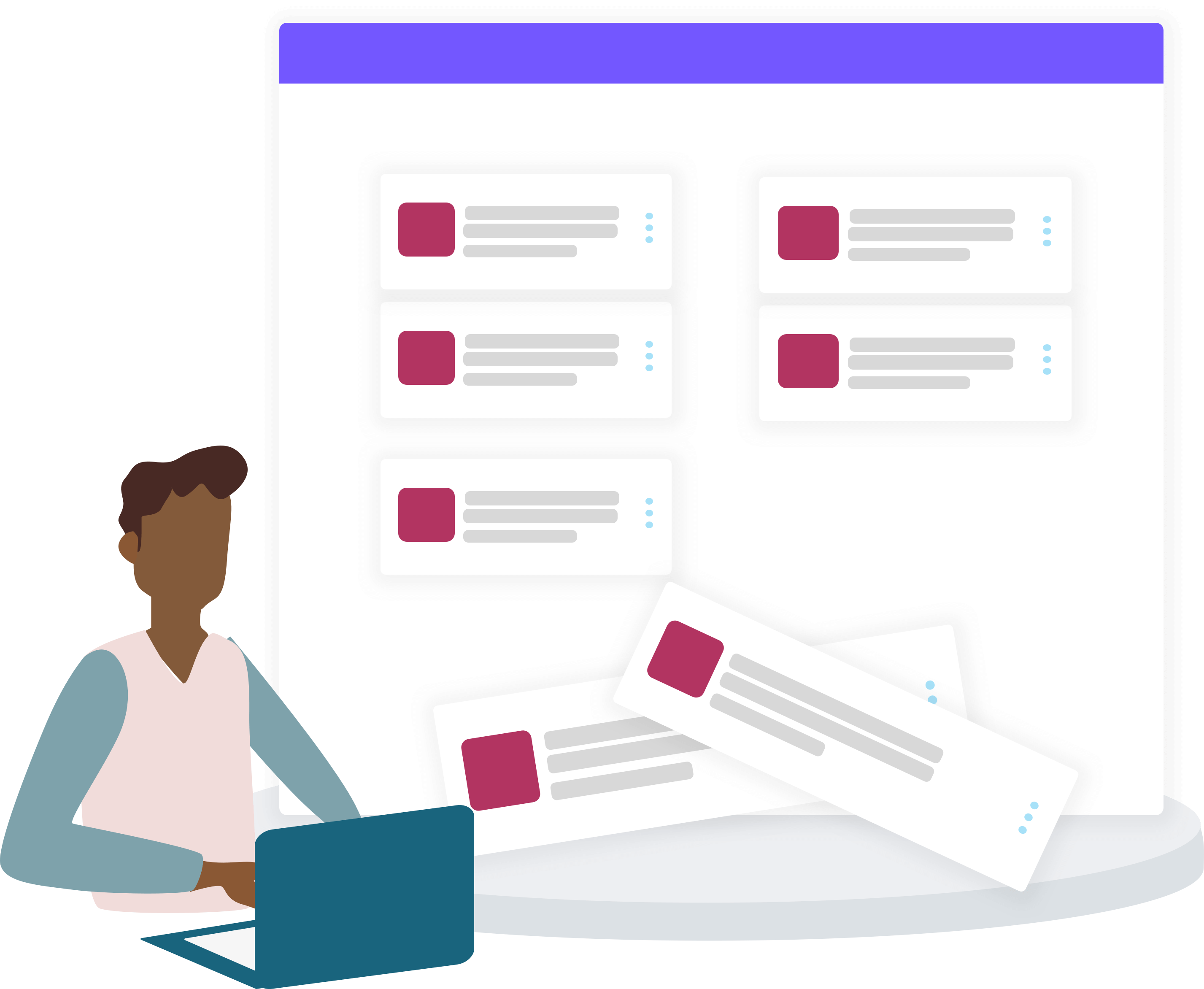
No more de-duping or hunting for missing docs! Receiving documents through Scoir is simple. That doesn't change when students apply Coalition with Scoir. Instead, students who use Scoir to apply will see real-time information on any outstanding documents (and so will their counselors).

We're committed to expanding college access and serving under-resourced students. We know application fees can be the first of many hurdles. When students apply Coalition with Scoir, they're easily able to identify fee waiver eligibility and the Coalition member colleges working to make college affordable.
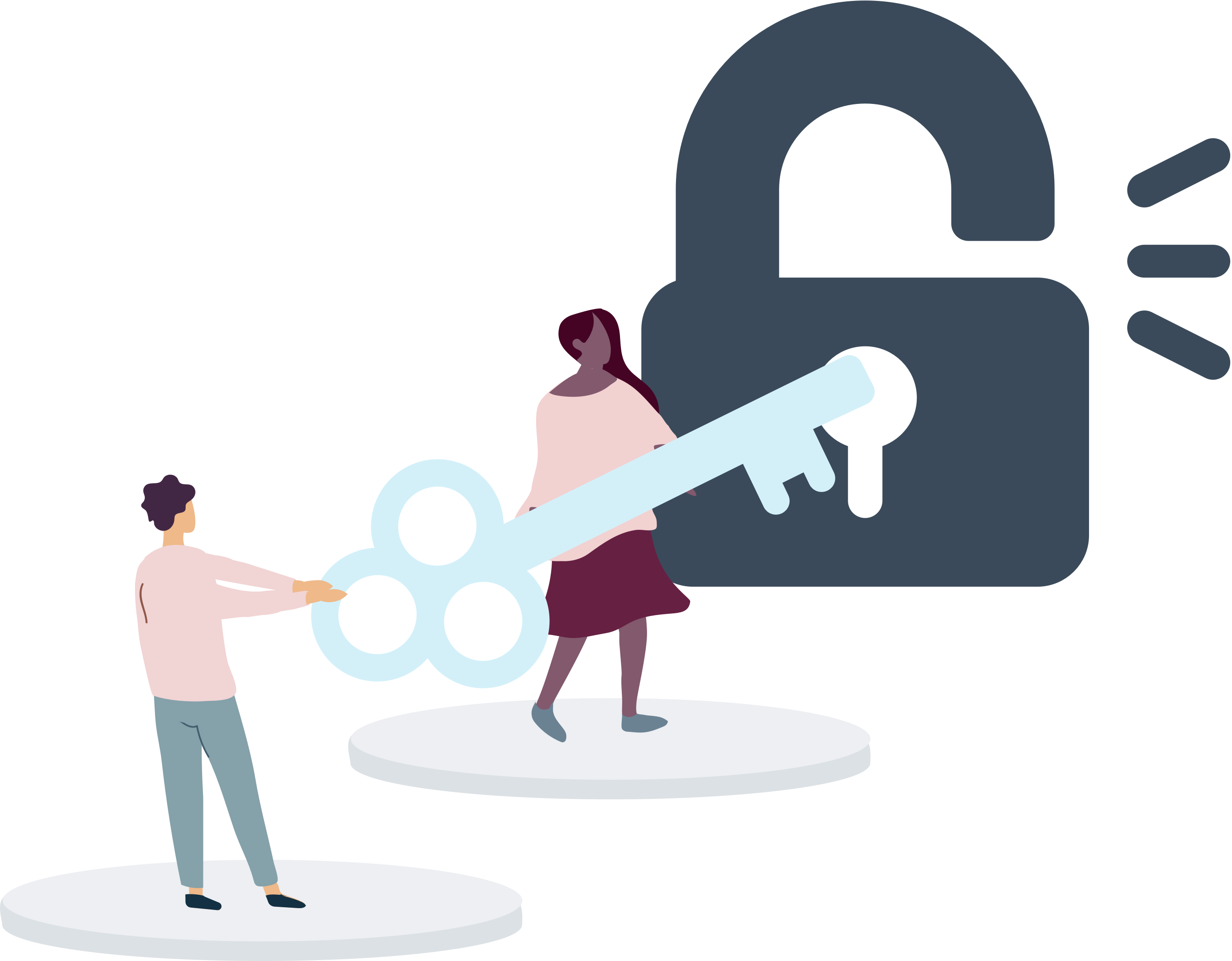

At this time, the application is available exclusively to Coalition member colleges. Not already a Coalition member? Submit a request to become a member.

Gain insights into what applicant information we’re capturing and how. This guide is for operation and CRM leaders on your admissions team so they can put a plan together.

We'll be there to guide you through every step of the process!
Visit our onboarding page for all the resources you'll need to set up the application process, from technical guides to marketing assets and everything in between.
Our team will handle set up on a 1:1 basis. If you've already requested a contract and fully executed it, we'd love to answer any questions you may have.
Check out this page with participating Coalition colleges who accept applications from Scoir.
Unfortunately, no. Apply Coalition with Scoir is only made available through our technical integration with Slate.
Institutions that are not Coalition for College members will not be able to use the integration. To see if you're eligible, you can review the membership requirements.
Institutions who use both Scoir and Slate for enrollment management benefit from a tighter integration between the two systems. Enhanced messaging capabilities enable colleges to segment their stealth student audience and reduce the potential of duplicating communications across both channels. The integration also gives colleges better visibility on the Scoir Network.
High schools leverage their system of choice. For those not using a college guidance management system, Scoir supports collection and delivery.
No. Your supplement form should be created using a regular application-scoped form in Slate.
This application set up checklist provides an overview of the process.
Students complete Part 1 of their application in Scoir and SSO into your Slate instance to complete Part 2, your supplemental form. This Apply Coalition with Scoir video shares a conceptual overview of what the experience is like for students on Scoir.
For students who are not currently using Scoir, they will be prompted to create a free account before starting Part 1 of their application.
Students applying Coalition with Scoir are immediately directed to your supplement form in Slate when they complete and initiate Part 1 of their application. The integration sends data between the systems to identify the applicant and facilitate the SSO in real-time. Then, once the supplement form is submitted, the SSO picks up the submitted state and directs the applicant to your applicant status portal for the next steps.
Yes! You can configure your application rounds however you would like in Scoir.
Yes. You'll receive Part 1 of the application as a PDF document called the Application Profile. These PDFs are sent nightly alongside our regular process for delivering other materials such as transcripts, recommendations, etc.
Nearly in real time. As soon as a student completes and initiates Part 1 of their application, you will receive an import of that data to your Slate instance. Slate then sends a notification back to Scoir, which allows us to present your supplement form to the applicant right away. After that, you will manage the data delivered from your supplement as you would with any other application form.
Absolutely. You can configure different Application Profile sections for first-year and transfer students and define your transfer criteria in Scoir.
Students can see and access their incomplete applications each time they log into Scoir. Only applications from students who have completed and initiated Part 1 of the app are sent to your Slate instance.
No, however, Slate.org is used to share status information and application document checklists.
There is no cost to sign up. Colleges using the application integration must be Coalition members or become a member. Coalition outlines more information on Coalition membership eligibility.
You will be billed an application fee for all applications where Part 1 has been completed and initiated. You can find more details on our Application Integration Services Contract page.
No, Apply Coalition with Scoir is a way for Coalition colleges to receive applications from students on Scoir. The Scoir + Common App Integration allows Scoir high schools to choose how to send supporting application materials to Common App member colleges, either directly through Scoir or via the new Common App integration; it is not a full application integration.
If you're interested in implementing the application, request a consultation with our team to have your questions answered.