2 min read
For Students: Option to Share Interest with Colleges
We’re excited to introduce the ability for students to opt in and share their interest with colleges they follow on Scoir 🚀
Free for students & their families
Seamlessly integrated, affordable systems for use across your district.
Career Readiness for 6-8 grade, built to guide and track progress in the early years of career exploration.
Scoir + Common App are integrated for the 2025-26 academic year!
Check out content and practical guides to help inform your enrollment strategies and programs.
1 min read
Elena Polin
:
Jan 22, 2024 3:24:33 PM
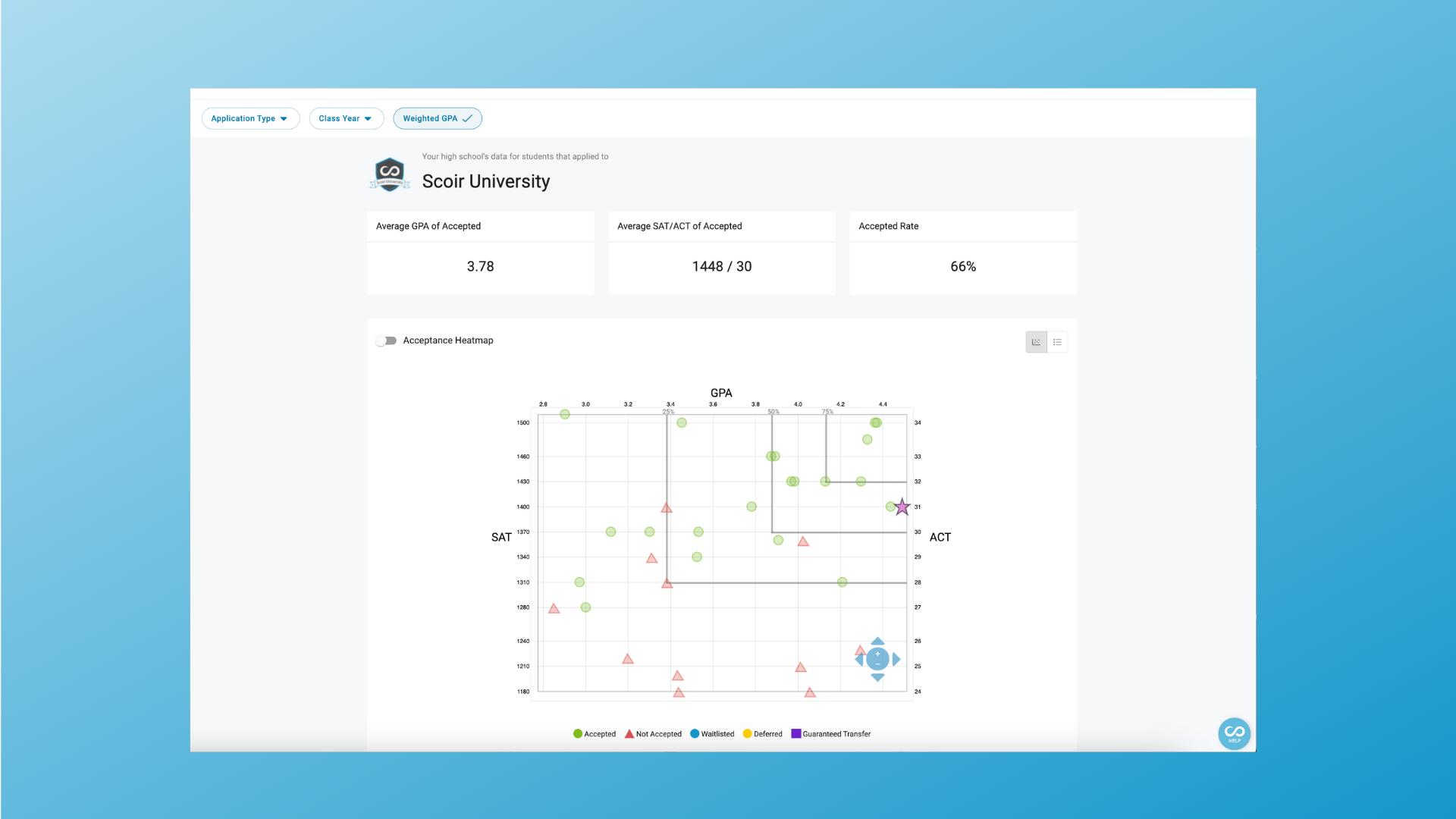
We've made it easier for students, parents, and guardians to gain insights from Scattergrams. 🚀
Let’s dive in! But first, a few reminders about Scattergrams:
Remember: Scattergrams visually depict historical application outcomes of former students from your high school, using their GPAs and SAT or ACT scores as data points. Scattergrams are meant to serve as a guidepost to gauge the likelihood of acceptance and are not intended to be a definitive predictor of admission.
Now, at the top of each Scattergram, you can view a summary of the average GPA and SAT or ACT score of accepted students from your high school, as well as the Accepted Rate of students from your high school.
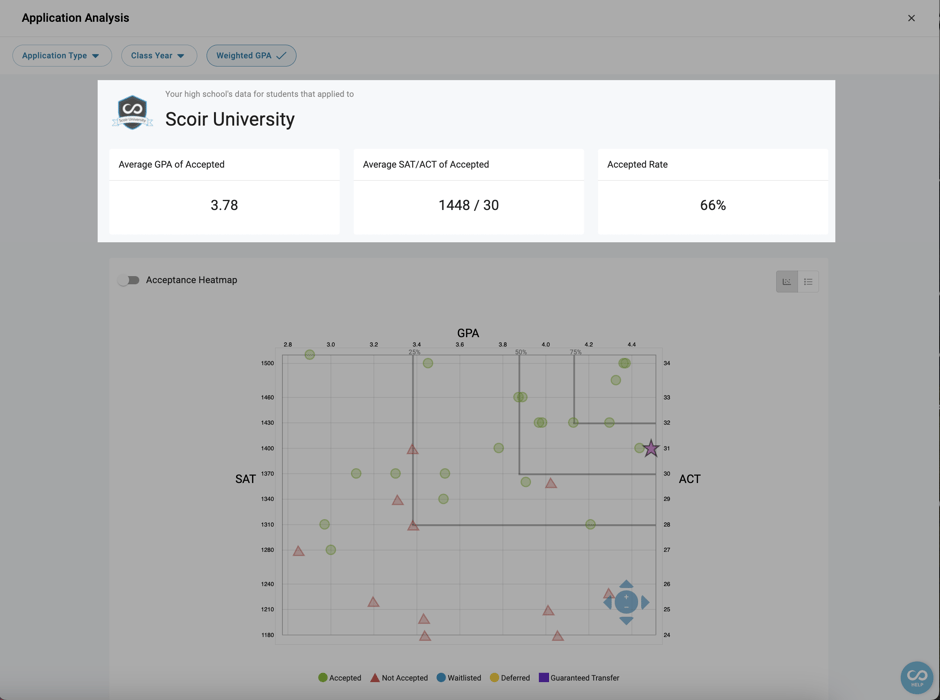
We also have College Selectivity labels and filters! You can learn more in this article: For Students: College Selectivity Filters & Labels.
TL;DR: You can now get insights like average GPA and SAT or ACT scores quicker with the new summary. 💙
And that’s a wrap!
Share your feedback! We're all ears 👂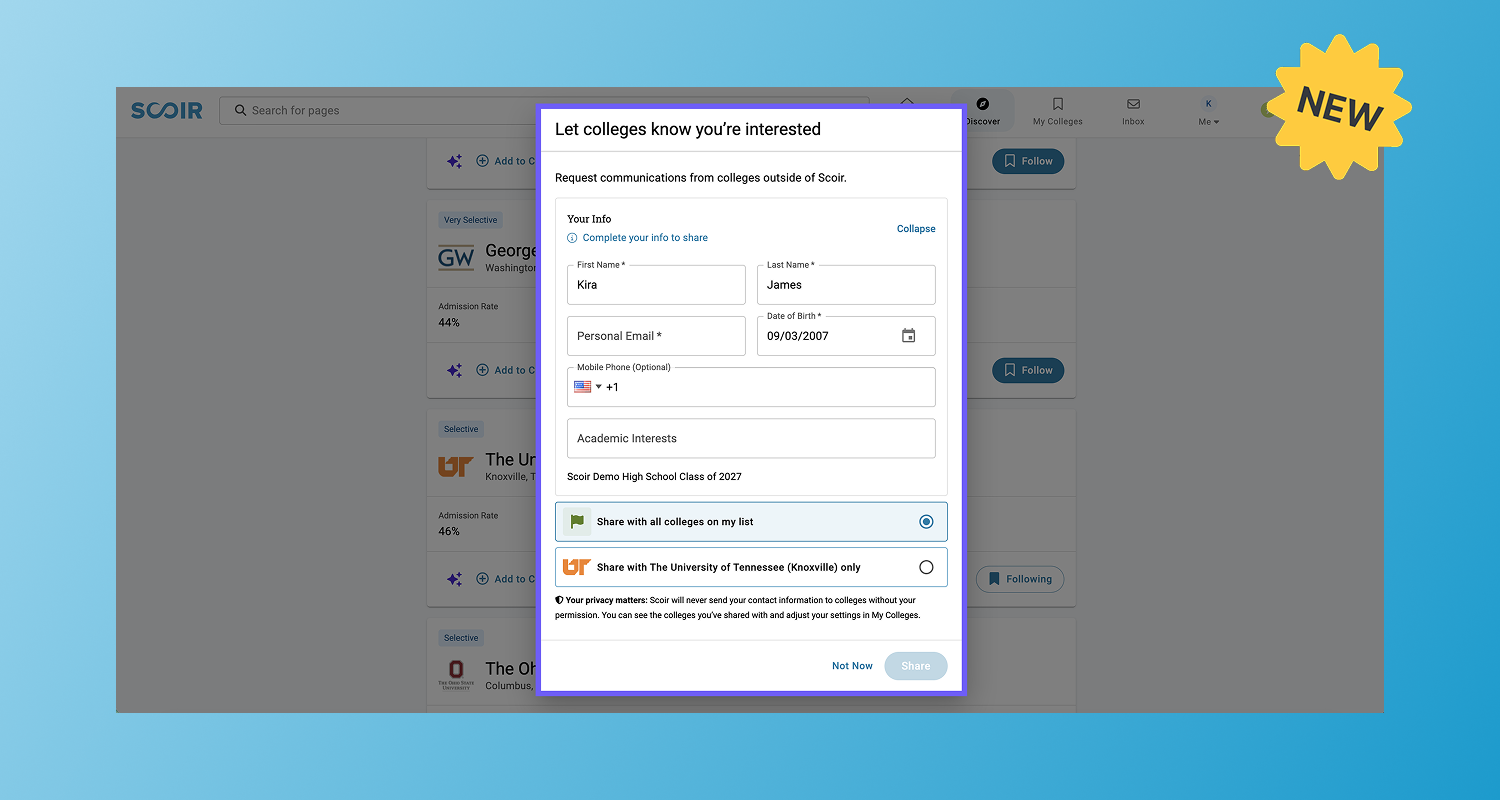
2 min read
We’re excited to introduce the ability for students to opt in and share their interest with colleges they follow on Scoir 🚀
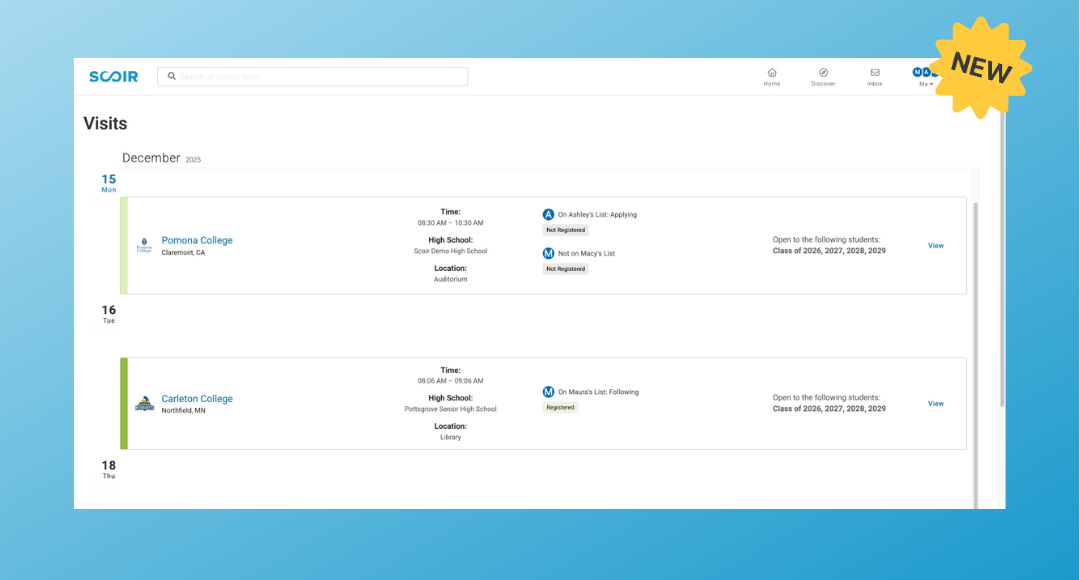
2 min read
Stay looped into your student’s college search with an update that gives you direct visibility into which colleges are visiting their high school and...

7 min read
Over the last year, we continued investing in platform flexibility to ensure Scoir is customizable to your needs and aligns with your unique...