2 min read
For Students: Option to Share Interest with Colleges
We’re excited to introduce the ability for students to opt in and share their interest with colleges they follow on Scoir 🚀
Free for students & their families
Seamlessly integrated, affordable systems for use across your district.
Career Readiness for 6-8 grade, built to guide and track progress in the early years of career exploration.
Scoir + Common App are integrated for the 2025-26 academic year!
Check out content and practical guides to help inform your enrollment strategies and programs.
2 min read
 Valerie Russell
:
Feb 16, 2023 2:13:36 PM
Valerie Russell
:
Feb 16, 2023 2:13:36 PM
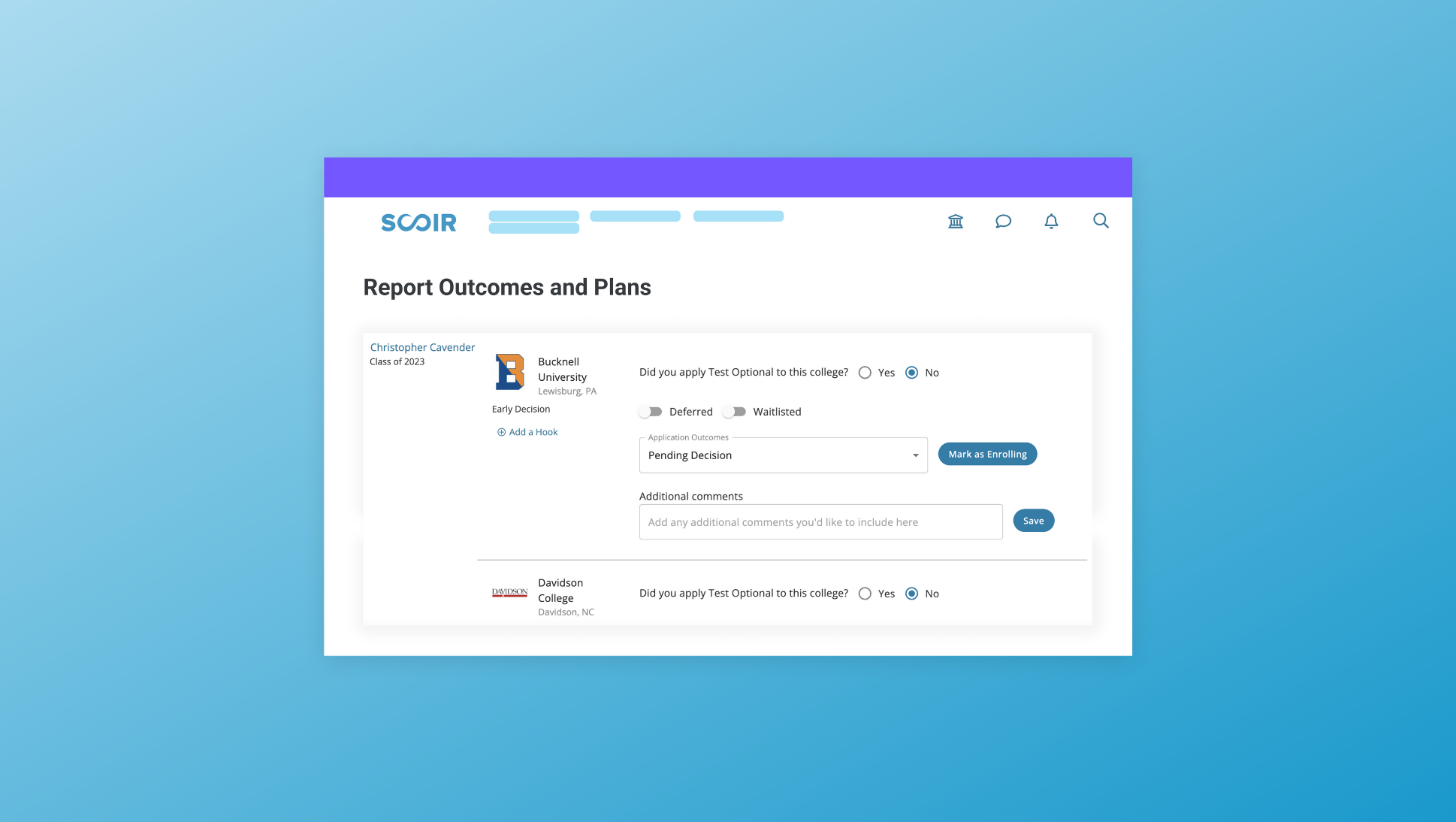
We’ve improved how outcomes are collected and reported!
It’s that time of year when outcomes begin rolling in! As counselors and students update application results and record admission decisions, you’ll notice we’ve released some impactful improvements 🚀
With a cleaner design and additional outcome options to choose from, students and counselors alike can easily update outcomes in a way that supports more precise data in Scattergrams and counselors reports.
Let’s take a look!
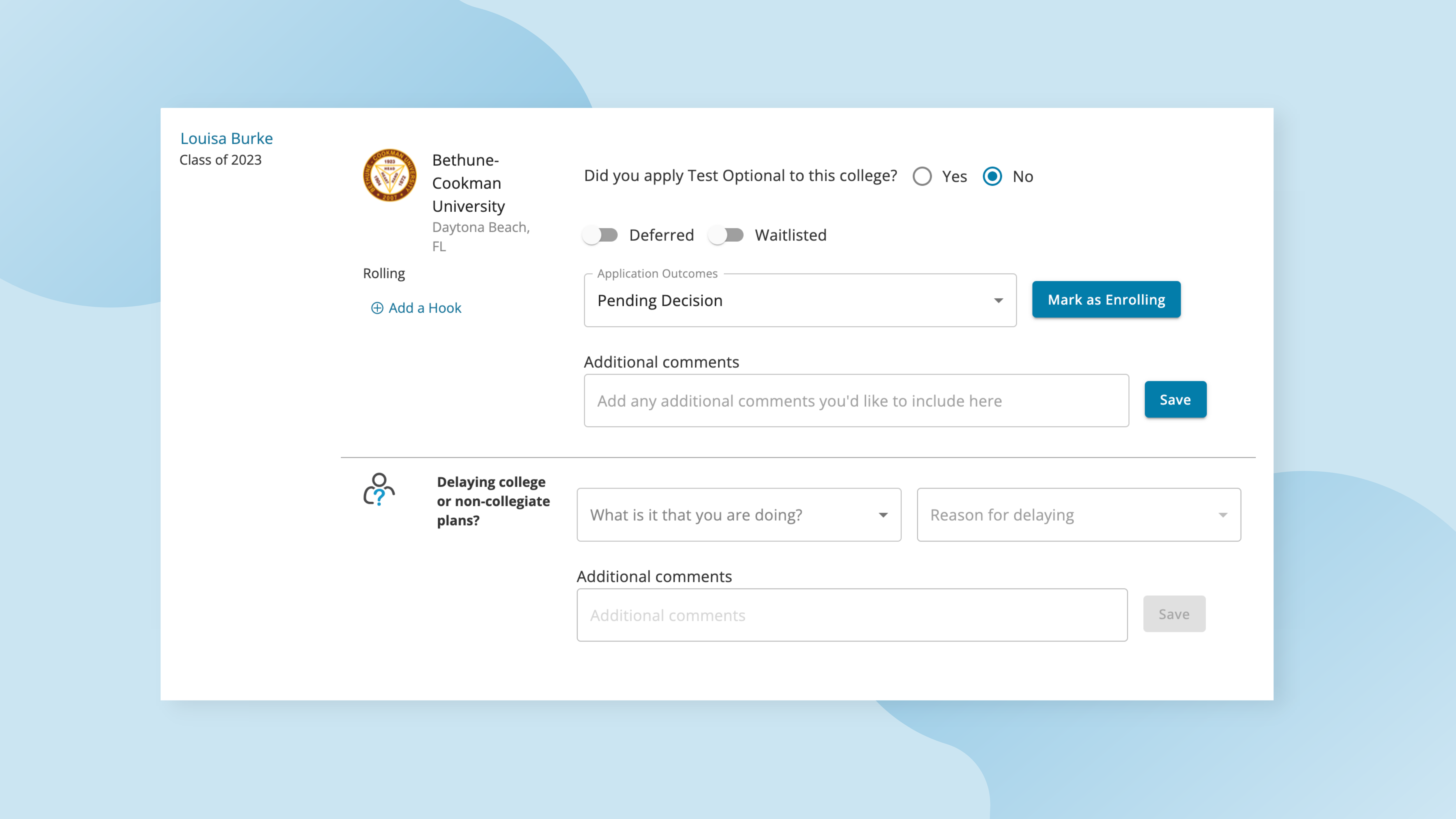
Students and counselors can both report outcomes using the new experience from My Colleges!
If you’re a student, simply go to My Colleges and select the college you’d like to share the application outcome.
Before, Academic Overview and Scattergrams lived at the top, and below, you could set your application status. When updating the outcome, there were 5 options.
Previous outcomes in My Colleges
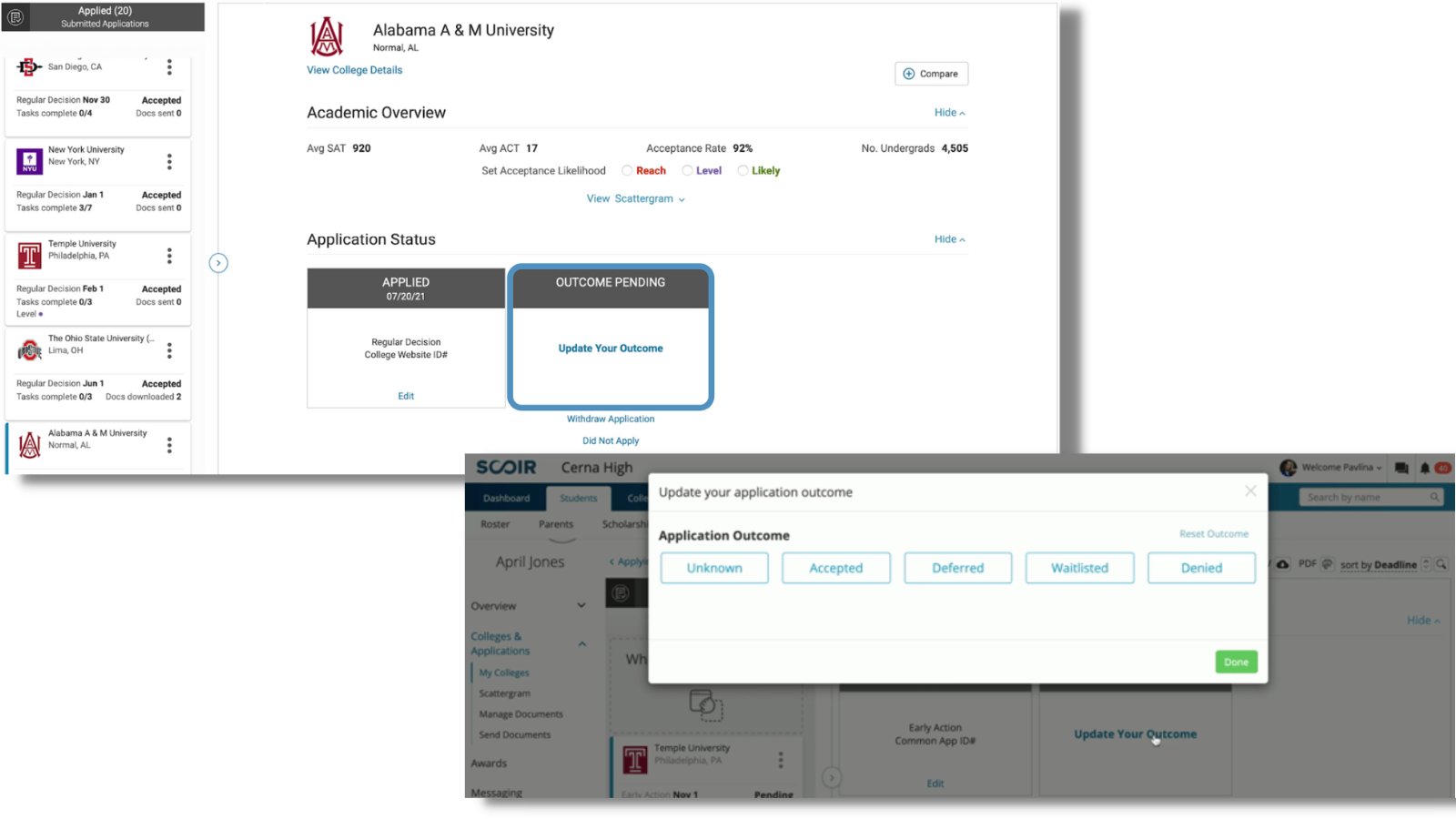
Now, you’ll experience a new interface with application status settings front and center, and the overview and Scattergrams below. Select “Edit Outcomes” to see additional options such as indicating if you were deferred or waitlisted.
New outcomes in My Colleges
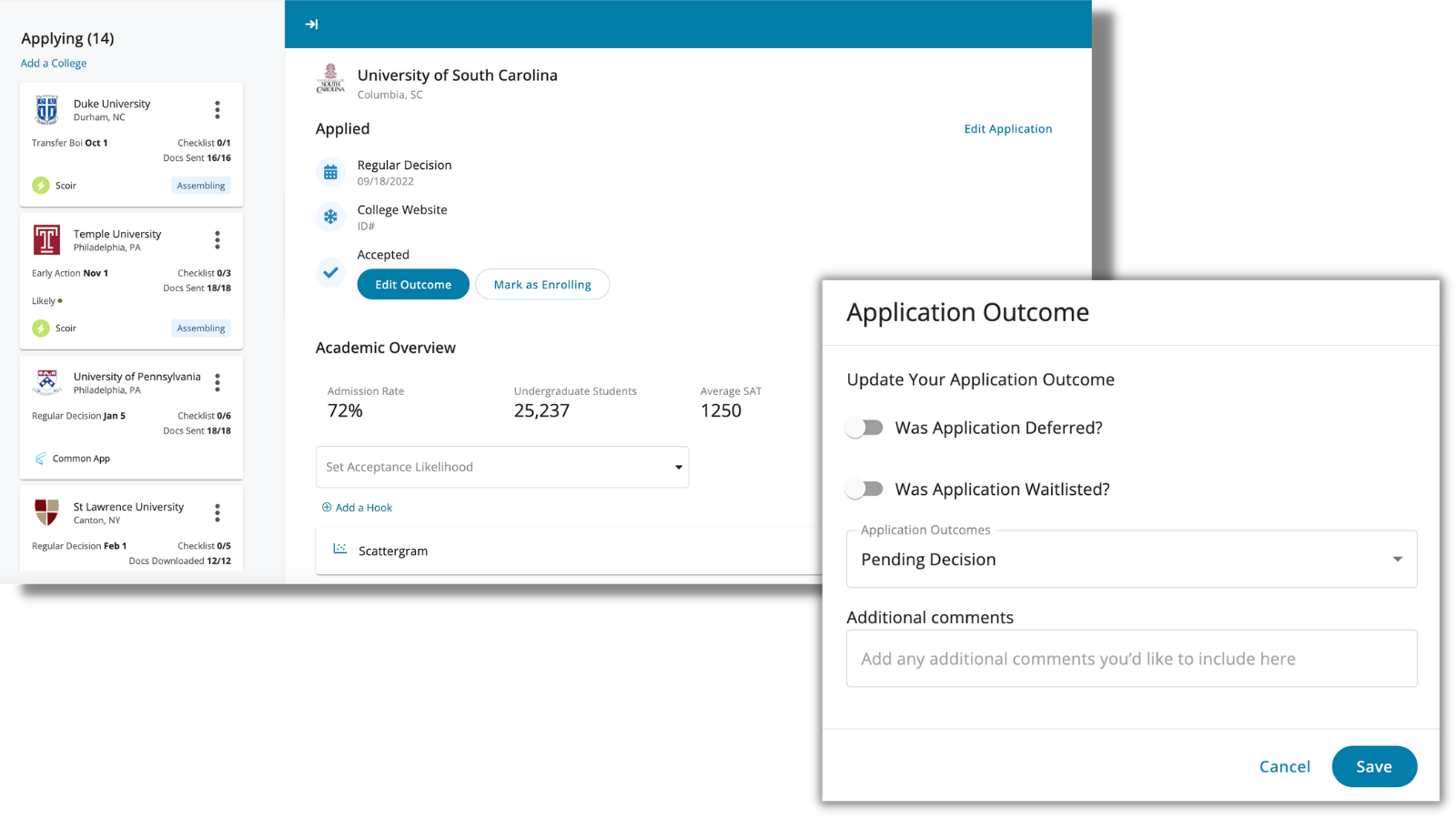
When choosing the outcome that applies to you from the Application Outcomes dropdown, you’ll notice a few new options like Conditional Acceptance and Guaranteed Transfer. You can also choose which upcoming term applies to your acceptance and let counselors know if you’ve enrolled.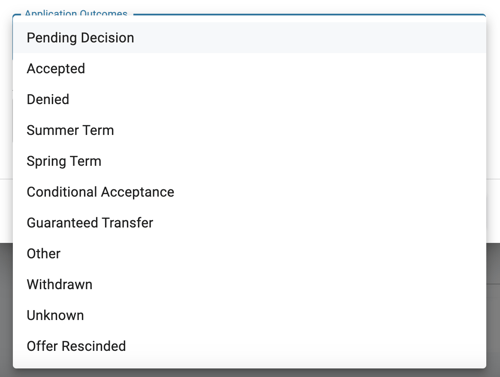
As a counselor, you can take the same actions on behalf of the student by navigating to their My Colleges. Please note, marking an outcome as “Unknown” is now only an option for counselors.
Beyond updating outcomes in My Colleges for individual students, counselors can also take action in Student Outcomes & Plans.
Before, the Counselor Experience had fewer options.
Previous outcomes in Student Outcomes & Plans
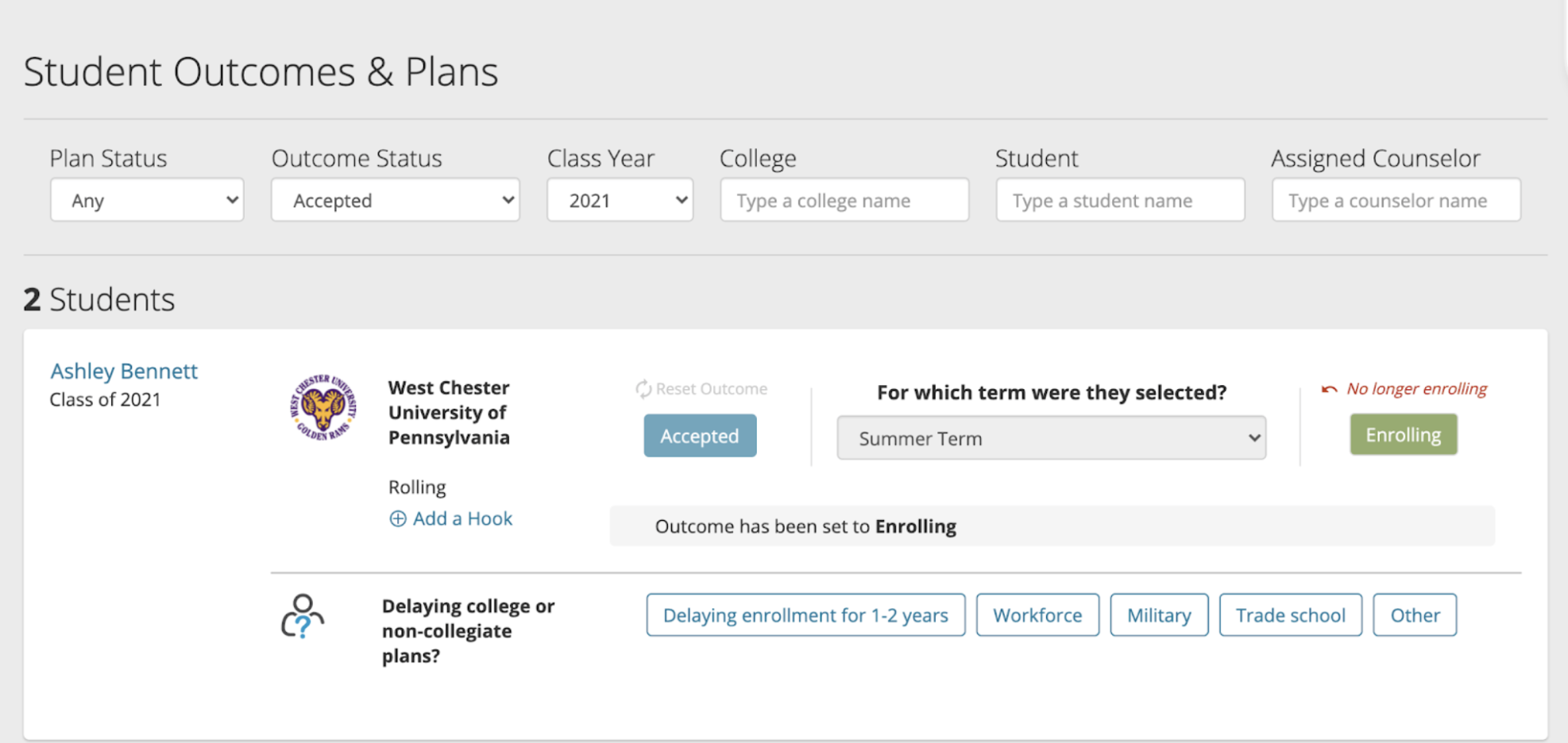
Now, there are more options and a cleaner design!
New outcomes in Student Outcomes & Plans
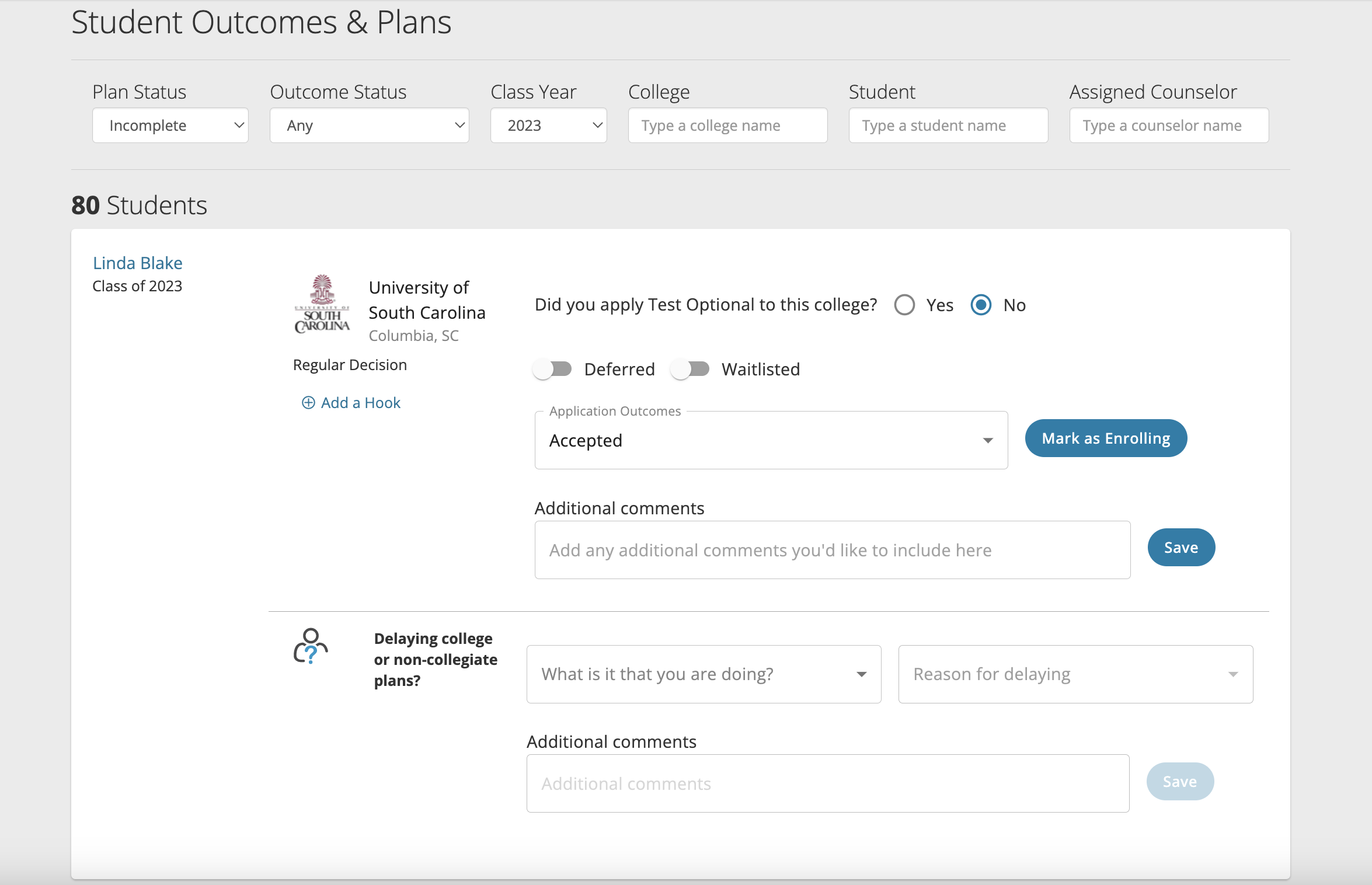
Before selecting the application outcome, you can indicate if the student is applying test optional, and if they’ve been deferred or waitlisted. You can also add a hook, such as athletics, to ensure more accurate outcomes.
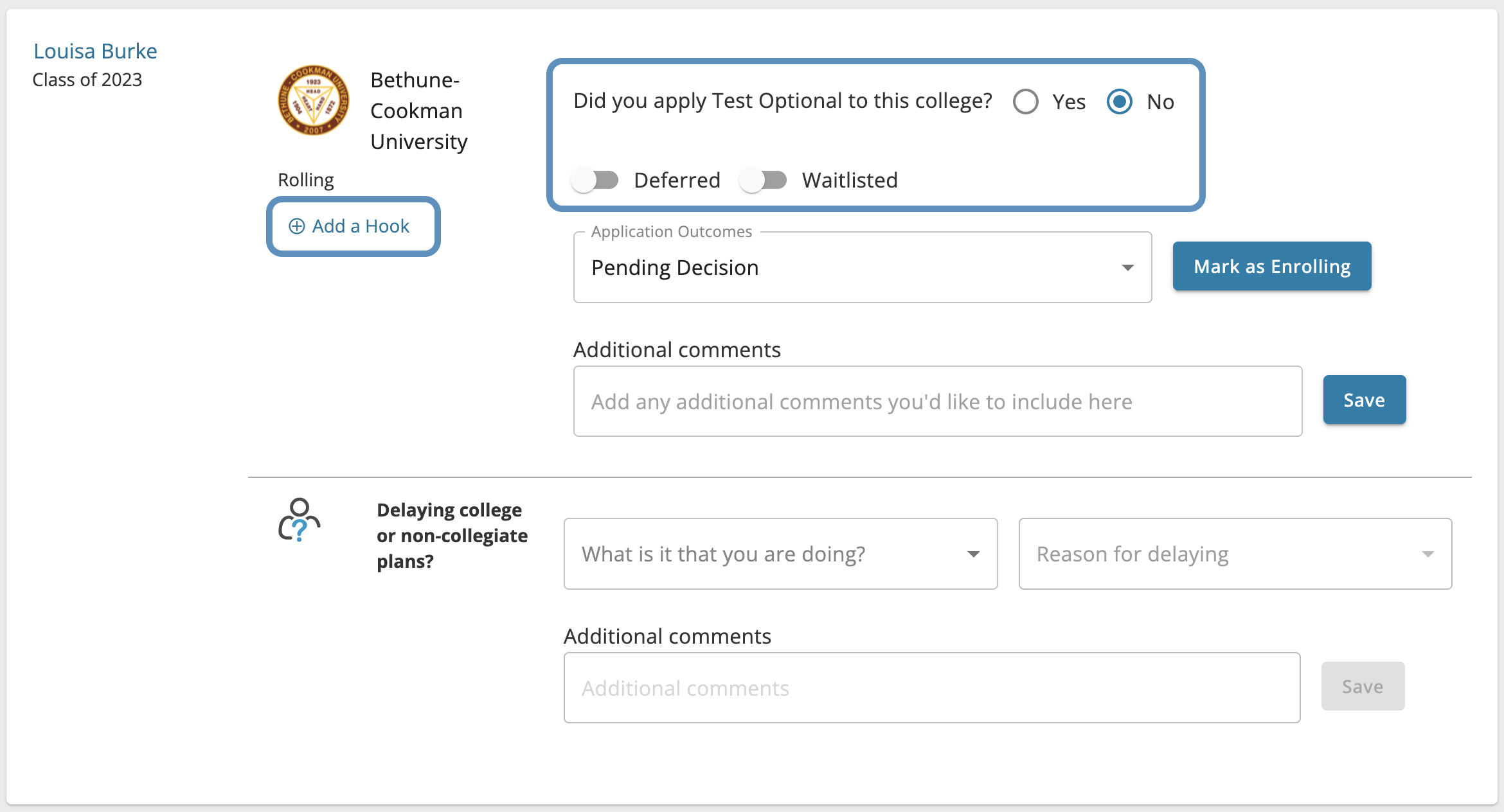
Once the application outcome is determined, select the results from the dropdown. You can come back and update outcomes as they change.
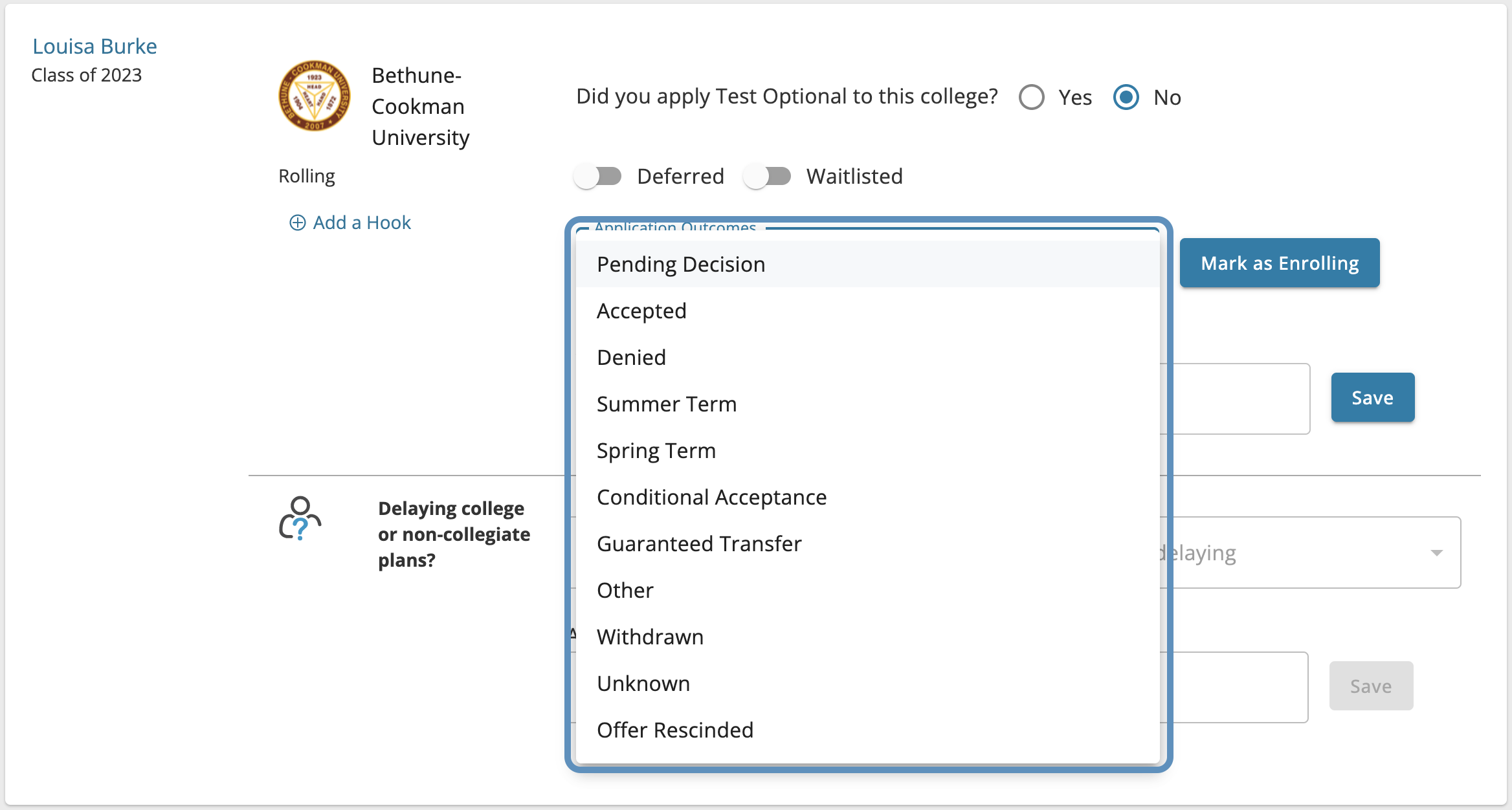
You can also record if a student has alternative plans to college, like trade schools, gap year, military, etc.
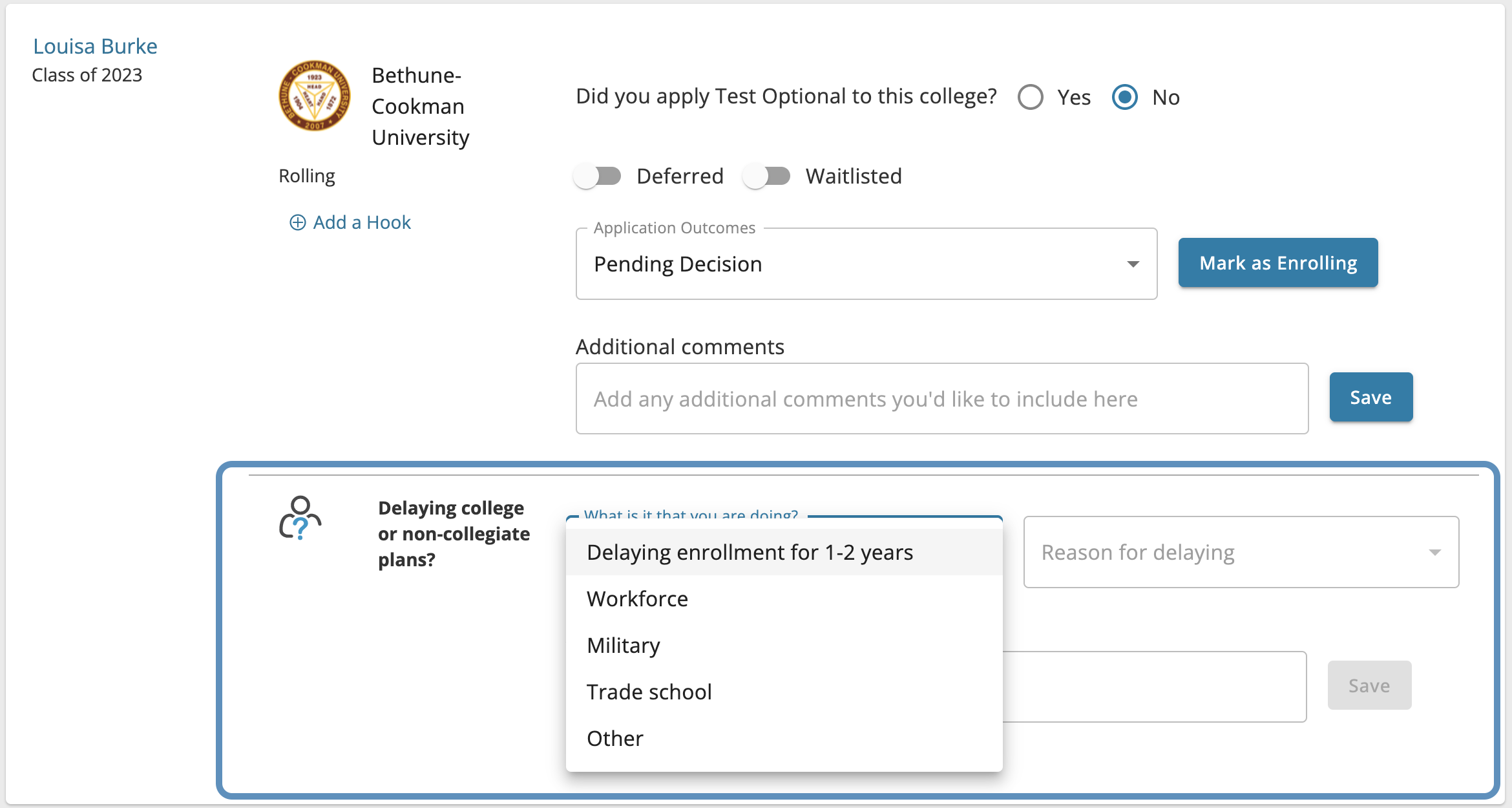
With more precise outcome reporting at your fingertips, you’ll be better equipped to understand college acceptance patterns and help guide students towards their collegiate goals.
In your counselor dashboard, go to “Reports” and choose “Application & Outcomes.”
When viewing by Student, you’ll see 6 options that were previously available—College Name, App Type, Deferred, Waitlist, Outcome, and Enrolling.
Now, you’ll also see columns for Test Optional, Major, and Additional Comments. These new columns are reflected when you download a CSV. 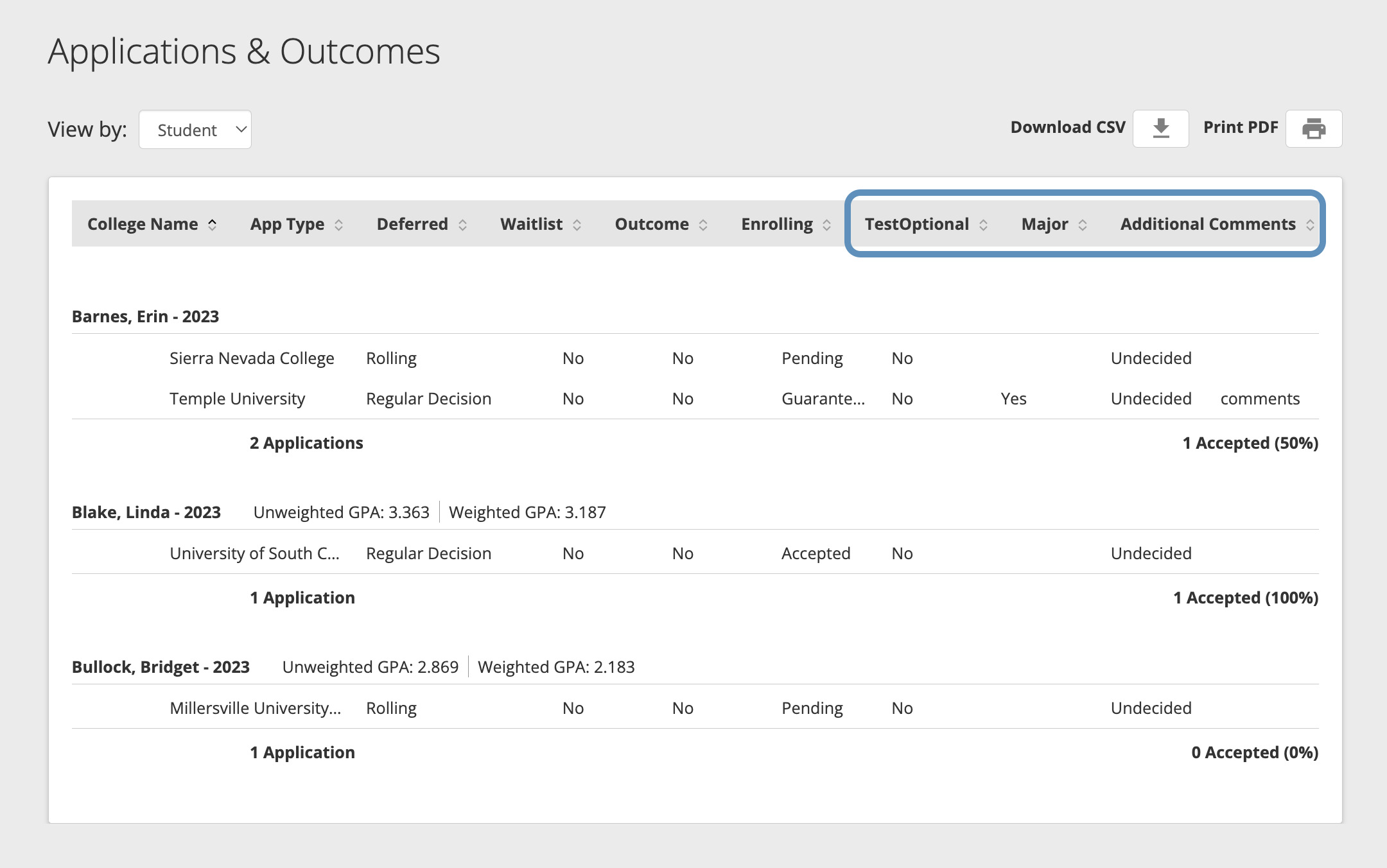
Scattergrams show the new outcomes too!
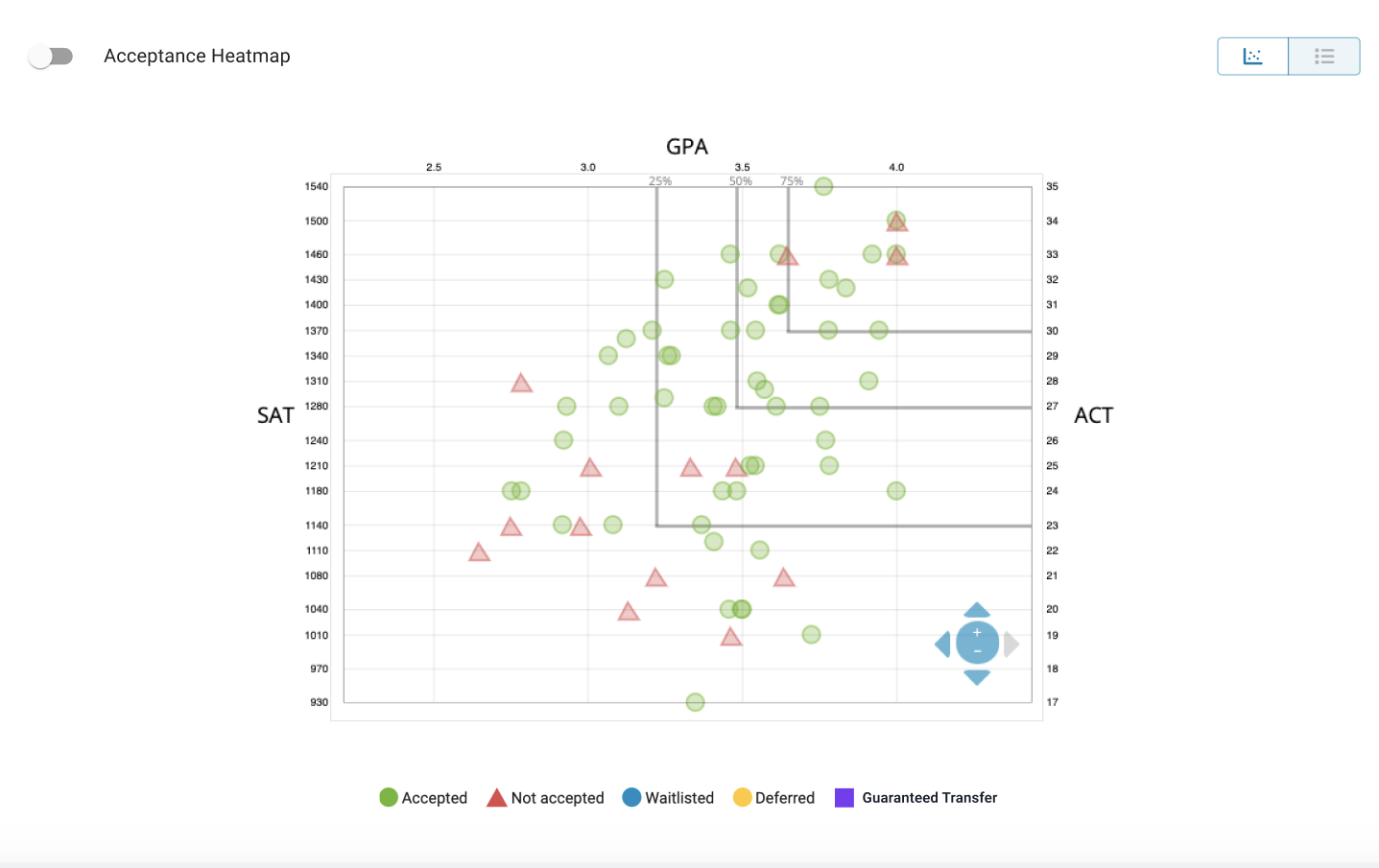
We truly hope students find these improvements helpful as you collect and report outcomes. We'll continue to enhance the student and counselor outcomes experience, so stay tuned for more product updates!

Valerie Russell is a Senior Product Marketing Manager at Scoir.
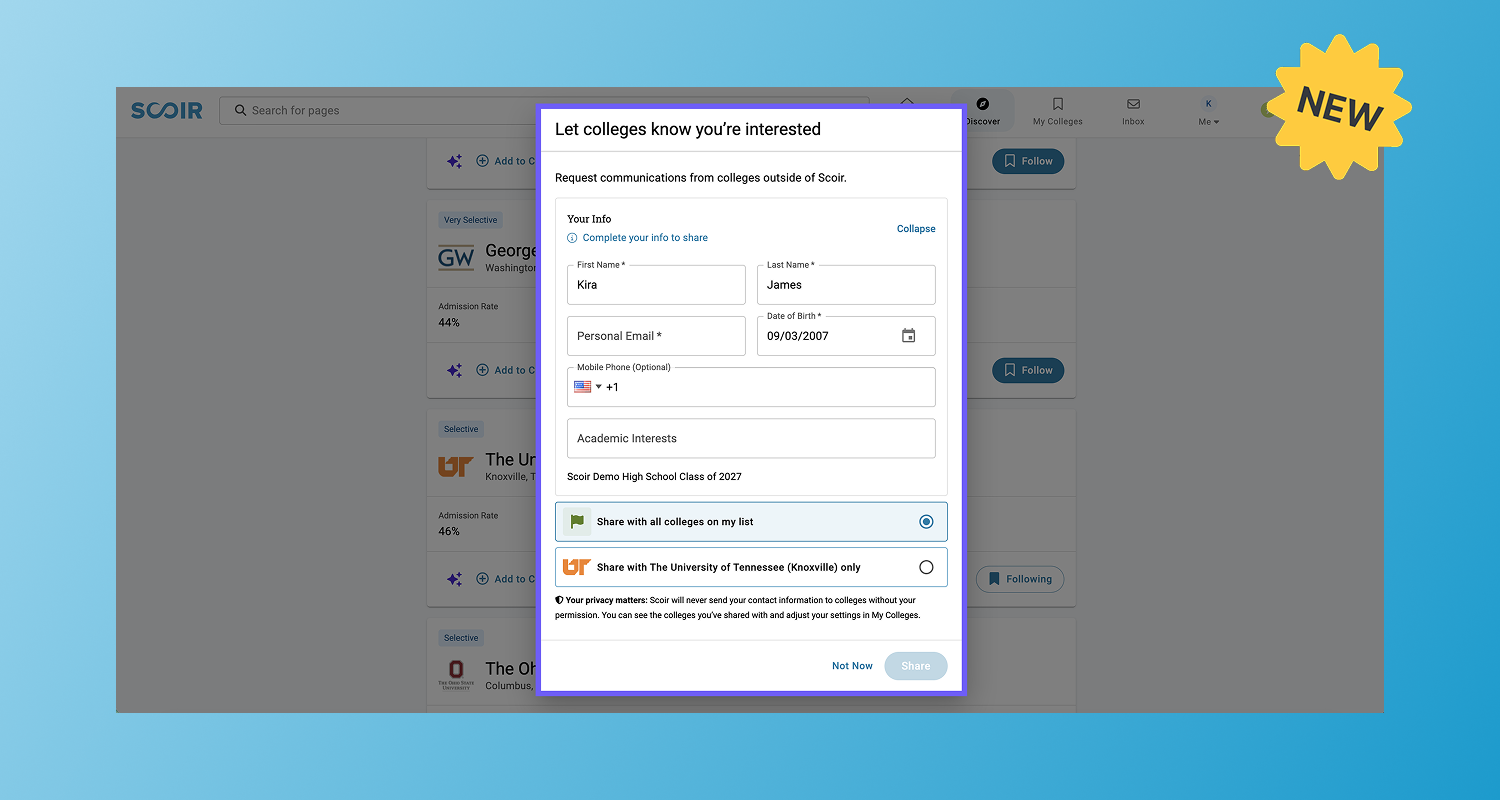
2 min read
We’re excited to introduce the ability for students to opt in and share their interest with colleges they follow on Scoir 🚀
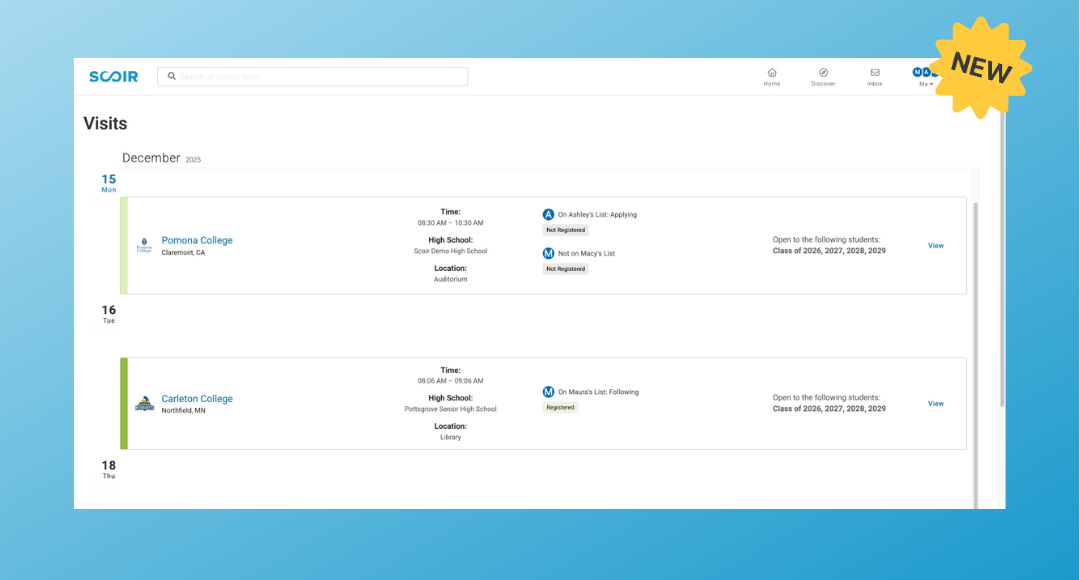
2 min read
Stay looped into your student’s college search with an update that gives you direct visibility into which colleges are visiting their high school and...

7 min read
Over the last year, we continued investing in platform flexibility to ensure Scoir is customizable to your needs and aligns with your unique...