For High Schools
SIS and SSO Integrations
Simplify your rostering and login process through our integrations with Clever, ClassLink, and Google.
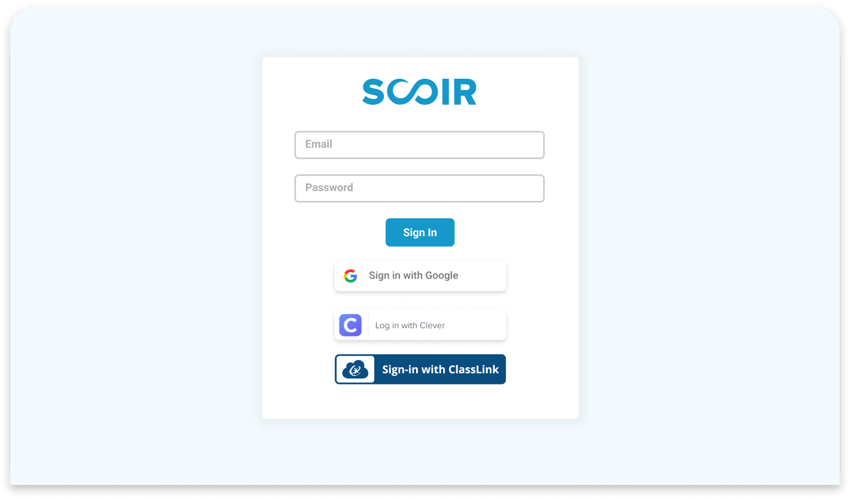
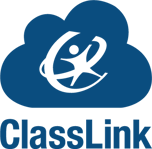
Roster and sign in with ClassLink

Roster and sign in with Clever

Sign in with Google
Sign in and Roster with Clever
With our integration, you have the option to import your student and teacher data directly from Clever. This way, any changes or updates made in Clever will carry over to Scoir via a nightly sync, giving you access to the most up-to-date information. Counselors and students will also have the option to sign up and log in to Scoir using their Clever credentials. Who doesn't love one less username and password to remember?
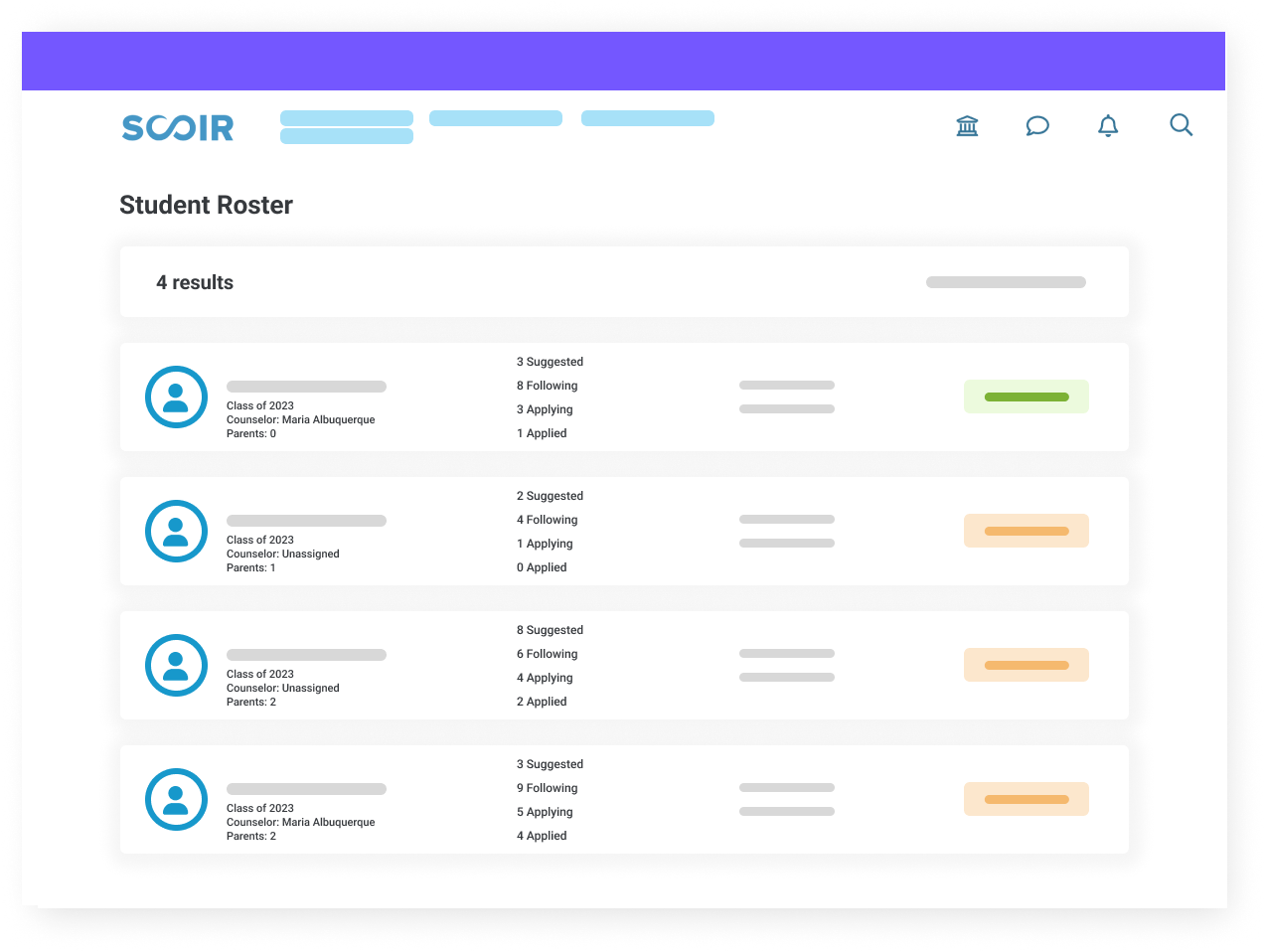
Sign in and Roster with ClassLink
Your school can also import your student and parent or guardian data through ClassLink. With nightly syncs of data, you can be sure that your Scoir roster reflects the most updated information, including if new students enroll at your school. All users will also be able to sign up and log into Scoir using their ClassLink credentials, making the process that much smoother.
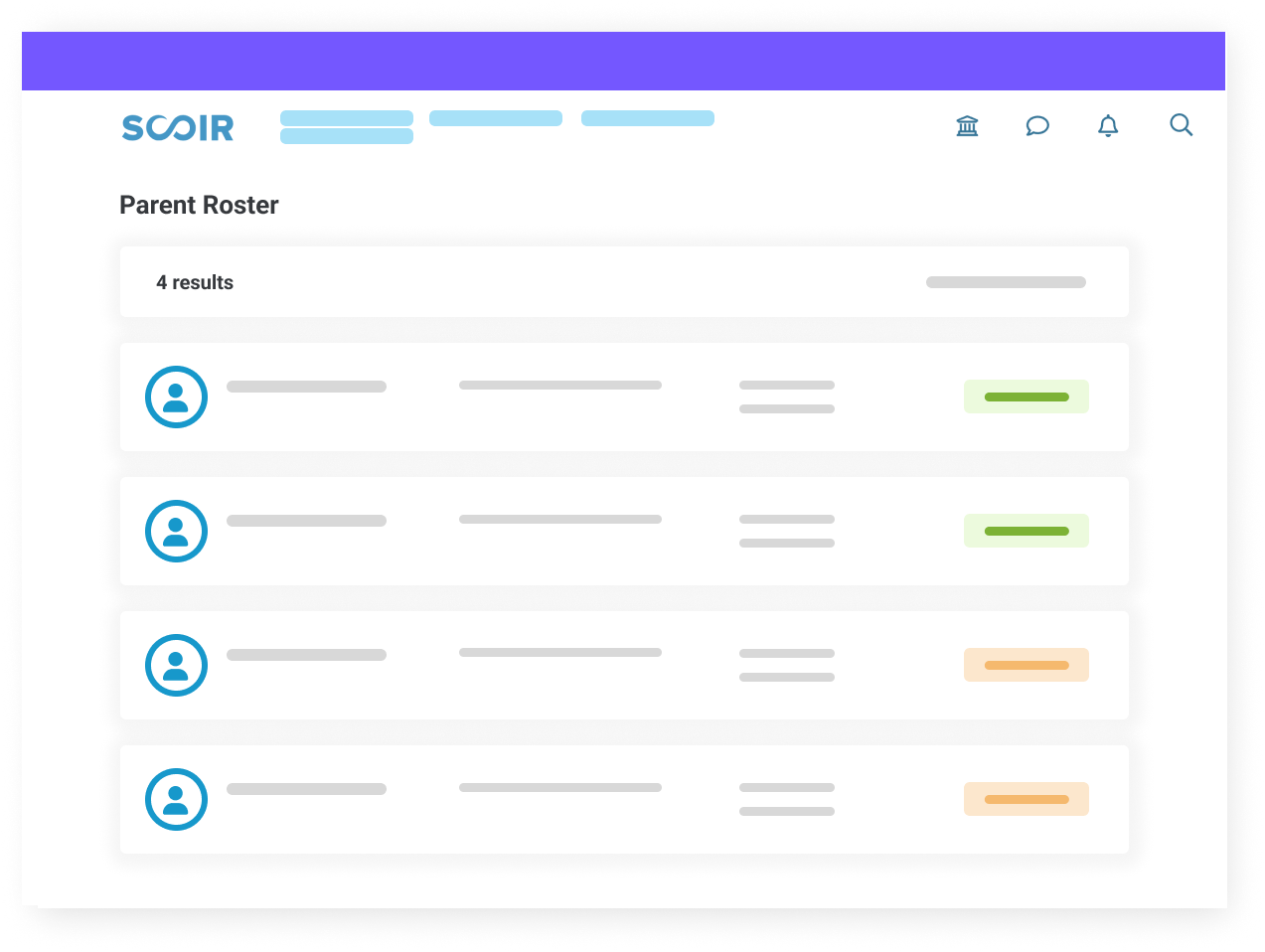
Sign in with Google
Simplify the login process by using our Single Sign-On integration with Google. Just sign up with your email address and password associated with your school's Google account, and gain access to Scoir!
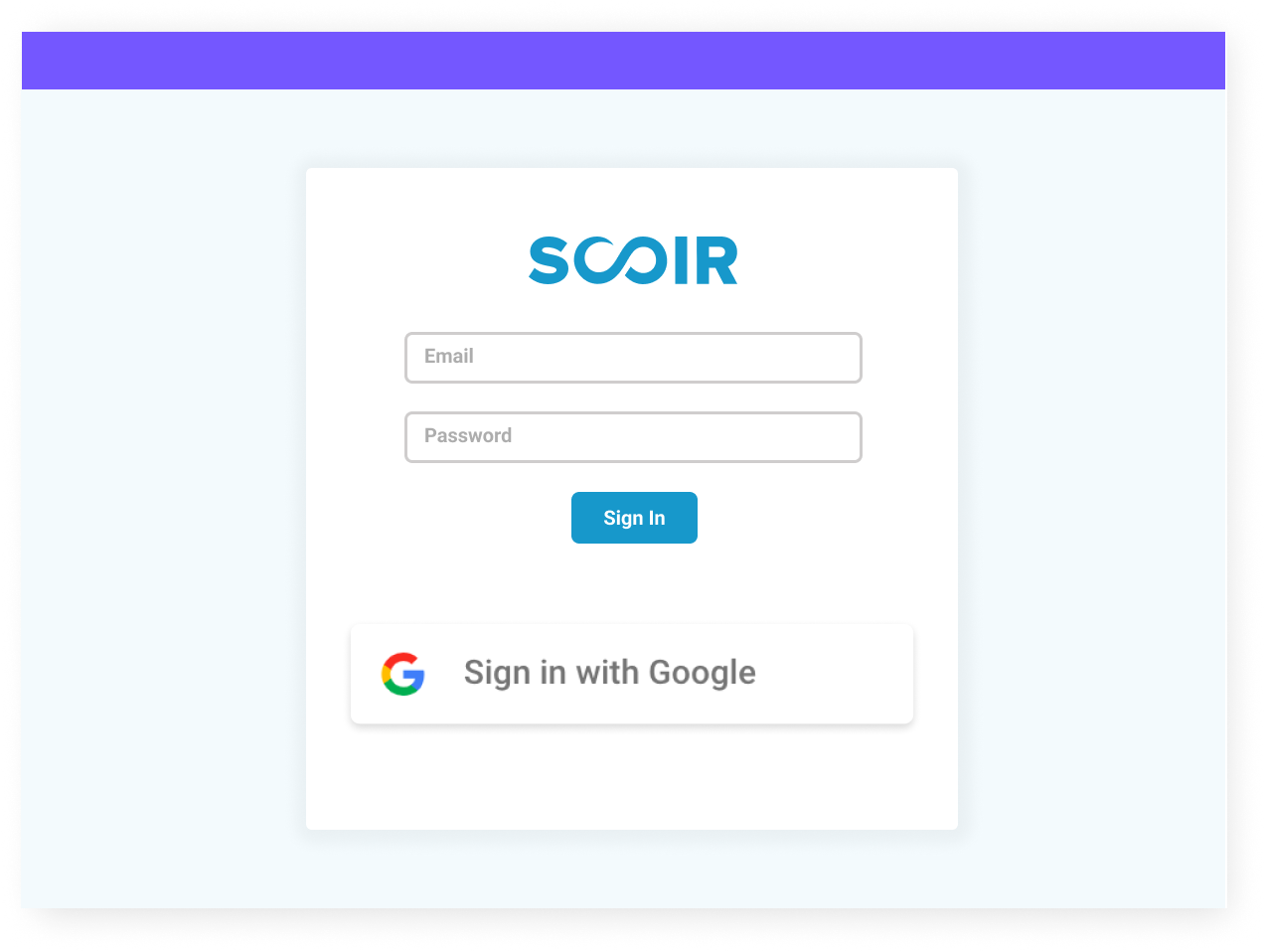
FAQs
-
Can I log into an existing Scoir account using my Clever, ClassLink, or Google credentials?
No, students, counselors, and any other user must choose the Clever, ClassLink, or Google SSO option when initially signing up for their Scoir account in order to use these login methods. Otherwise, students will create a duplicate account for themselves in Scoir.
During rollout, we recommend encouraging students to sign up using these SSO methods when first invited to Scoir.
