5 min read
For Counselors: Final Report Updates
Counselors can now create and send Final Reports using an improved layout with more flexibility 🚀
Free for students & their families
Seamlessly integrated, affordable systems for use across your district.
Career Readiness for 6-8 grade, built to guide and track progress in the early years of career exploration.
Scoir + Common App are integrated for the 2025-26 academic year!
Check out content and practical guides to help inform your enrollment strategies and programs.
2 min read
 Valerie Russell
:
Oct 21, 2024 1:23:15 PM
Valerie Russell
:
Oct 21, 2024 1:23:15 PM
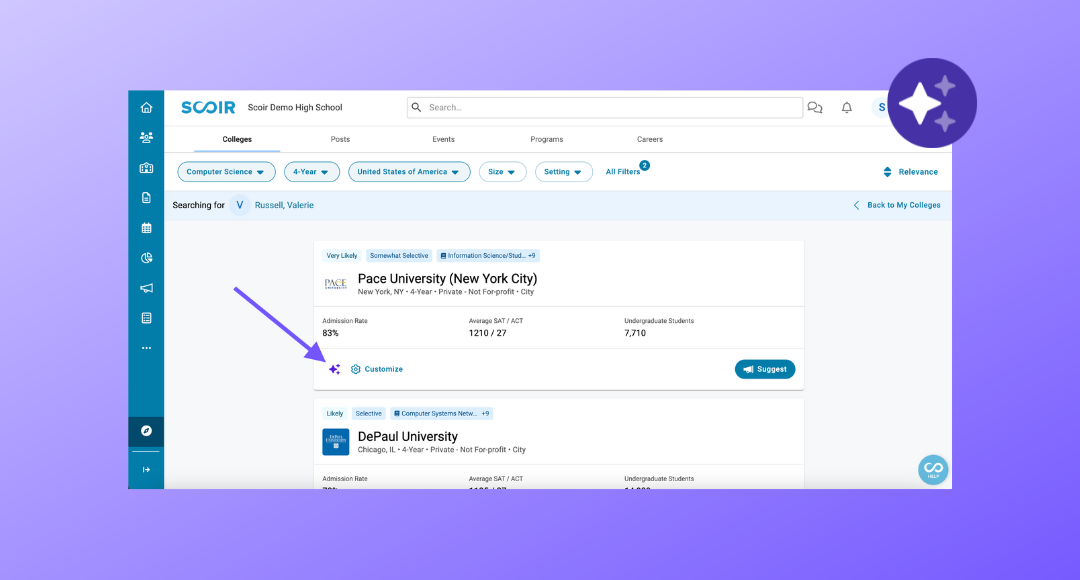
Now, you'll spot additional touchpoints for Predictive Chances, alongside Scattergrams, throughout Scoir while searching for colleges on behalf of students. 🚀
In September, we released Admission Intelligence, a series of tools—including Predictive Chances—to help balance college lists and demystify acceptance chances, powered by tens of millions of de-identified outcome records.
In this release, you'll now see more touchpoints for Predictive Chances as you search for colleges on behalf of students, making it easier to access the data throughout discovery. Just look for the Admission Intelligence sparkle icon!![]()
Let's dive in.
In January 2025, we released Scoir AI 2.0! The release included powerful updates to help inform and evaluate application strategies, helping you save even more time on admin and research. We've included Scoir AI 2.0 updates in this blog post where relevant. Be sure to check out Scoir AI 2.0!
In August 2025, we released updates to Scoir AI settings to make them easier to understand and set up. Check out the article for the latest information.
While Scattergrams provide valuable insights into admission chances, they're limited to your high school's data. And, not all schools have a large pool of information to pull from.
Predictive Chances uses outcomes from thousands of schools and individuals with similar profiles, so you have more data to validate your findings when searching and suggesting colleges for students. Plus, you can see round-level and individual predictions for each college and help them make informed decisions about where to apply and when.

Like Scattergrams, Predictive Chances factors in GPA and test scores, but it also pulls in information such as 1st Gen status, geographic location, and whether a college is in-state or out-of-state.
What's not currently considered is a student’s course selection, rigor or their activities outside of the classroom. These factors are best considered with the guidance of you—their counselor.
As you guide students, you can run simulations based on academic profile changes to help set goals and expectations. For instance, if you'd like to see if their acceptance chances would increase with higher test scores, you can simulate those results.

Counselors see Predictive Chances throughout Scoir, and you can easily display the information for students and parents as well in Settings.
Your students, and their supporters, are already searching for acceptance chances from various sources, which leads to conflicting data and unrealistic expectations. Turning on Predictive Chances for students, and their supporters, helps everyone stay on the same page and make informed decisions together.

Now, when searching for colleges on behalf of a student, you'll see Predictive Chances alongside Scattergrams throughout Scoir, not just in My Colleges. Simply click on the Admission Intelligence icon to display the data wherever you are in the process of the college search.

From here, explore the information and simulate the student's profile to identify how they could improve test scores and GPA to increase their admission chances. Below Predictive Chances, view Scattergrams and see everything in one place as you make decisions.

As a reminder, you can also use Smart Suggestions to search for colleges on behalf of a student that fall into Reach, Level, and Likely categories directly from the list-building experience, easing the path to view Predictive Chances and follow or suggest schools.

When you're conducting a general college search (rather than searching on behalf of a specific student), you'll see a new Scattergram icon throughout Scoir for quick access to your school's data.

If you've enabled students and parents/guardians to view Scattergrams or Predictive Chances, here's a look at their experience!
(P.S.: In January 2025, we released Scoir AI 2.0! The release included powerful updates to help inform and evaluate application strategies, helping you save even more time on admin and research. Be sure to check it out!)
We hope these touchpoints help you save time while guiding students from college list building to applying for college!
For more details about Admission Intelligence, check out these resources:
Be sure to share your feedback! We're all ears.👂

Valerie Russell is a Senior Product Marketing Manager at Scoir.
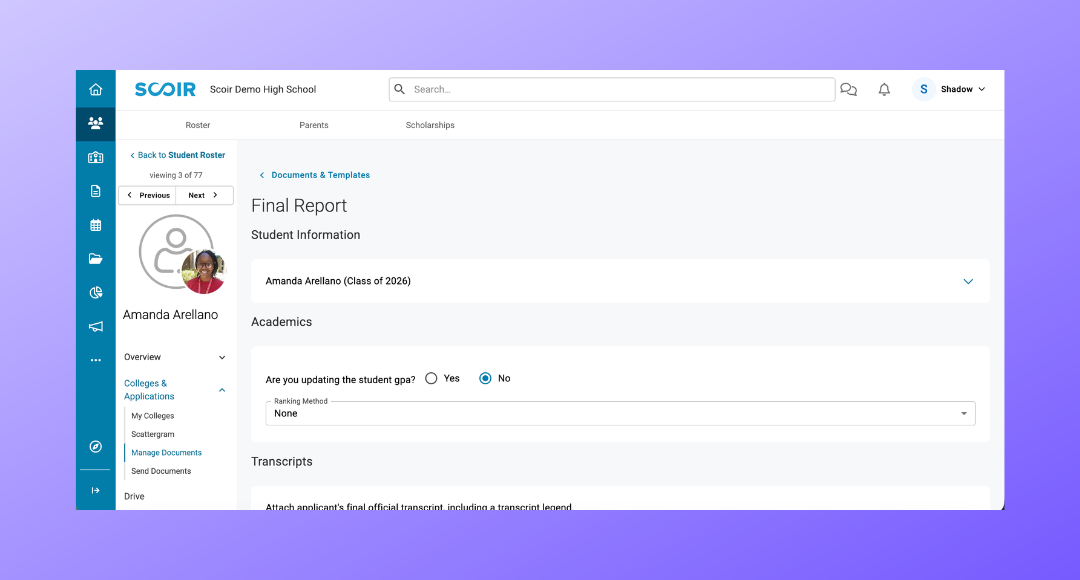
5 min read
Counselors can now create and send Final Reports using an improved layout with more flexibility 🚀
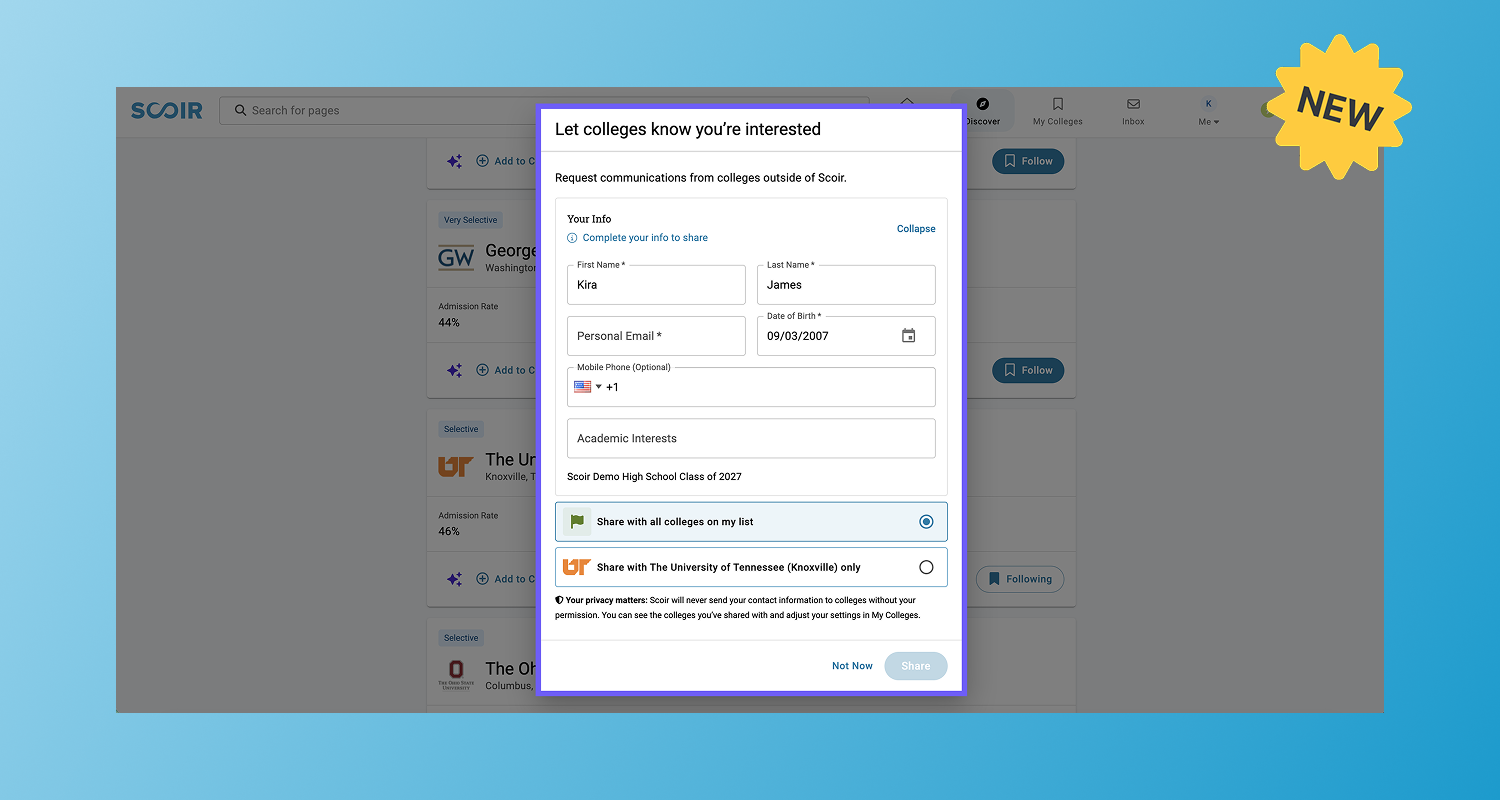
2 min read
We’re excited to introduce the ability for students to opt in and share their interest with colleges they follow on Scoir 🚀
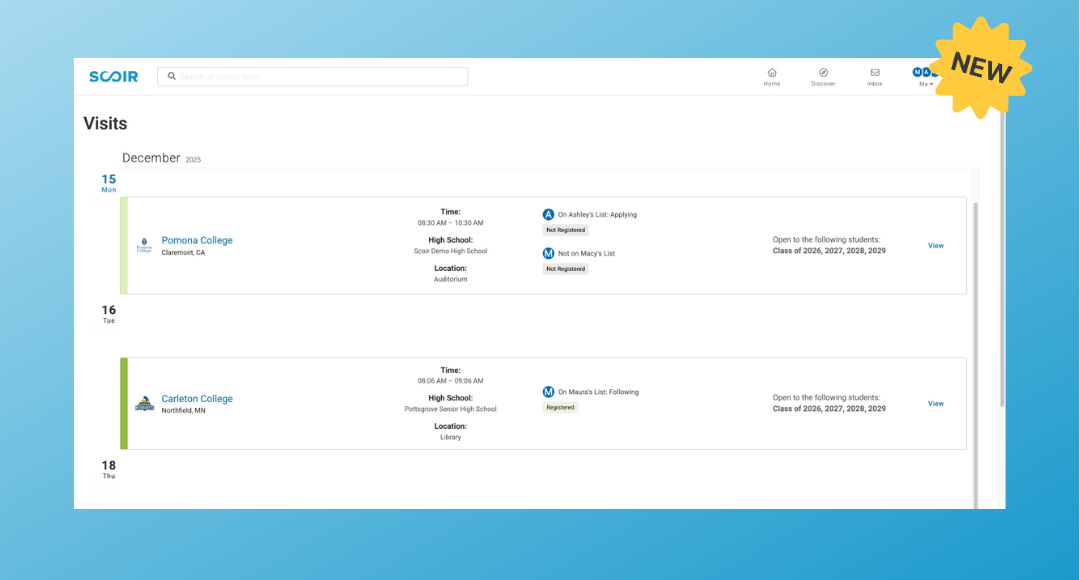
2 min read
Stay looped into your student’s college search with an update that gives you direct visibility into which colleges are visiting their high school and...