2 min read
For Students: Option to Share Interest with Colleges
We’re excited to introduce the ability for students to opt in and share their interest with colleges they follow on Scoir 🚀
Free for students & their families
Seamlessly integrated, affordable systems for use across your district.
Career Readiness for 6-8 grade, built to guide and track progress in the early years of career exploration.
Scoir + Common App are integrated for the 2025-26 academic year!
Check out content and practical guides to help inform your enrollment strategies and programs.
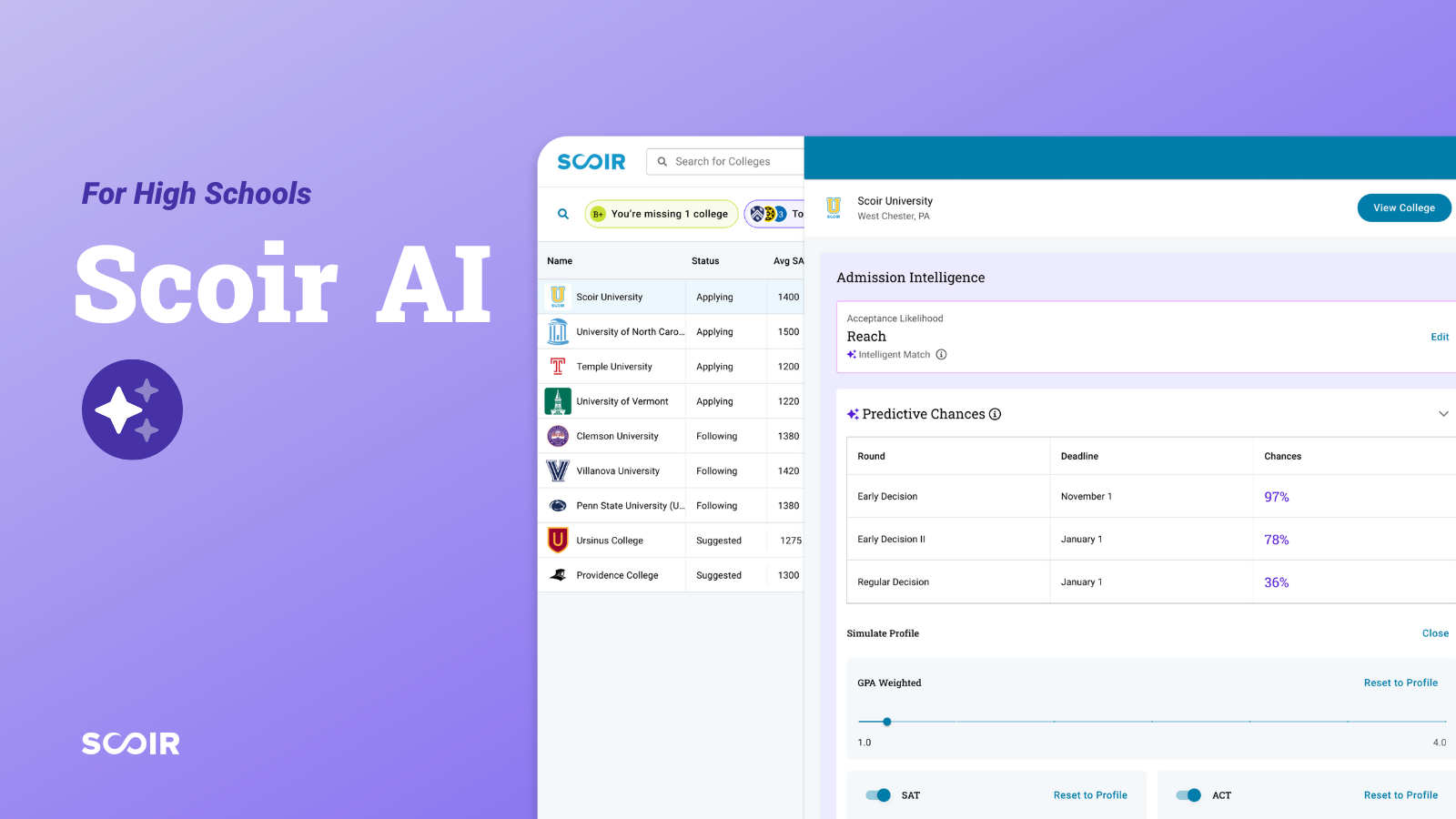
We’ve made updates to the Admission Intelligence settings to make them easier to understand and set up. Whether you’re adjusting visibility or configuring timing for AI features like Balanced Lists or Predictive Chances, you’ll now find fewer steps and clearer options.
Let's dive in:
We grouped related settings together and updated the language to be clearer, making it easier to find and adjust what you need.
![Scoir AI 2.0 Account settings [new] - Screenshot](https://www.scoir.com/hs-fs/hubfs/Scoir%20AI%202.0%20Account%20settings%20%5Bnew%5D%20-%20Screenshot.png?width=747&height=438&name=Scoir%20AI%202.0%20Account%20settings%20%5Bnew%5D%20-%20Screenshot.png)
Before, Account Admins needed to set a Yes/No toggle and separate timing dropdowns to control the visibility and timing of AI features.
![Scoir AI intelligent match [Zoom old] - Screenshot](https://www.scoir.com/hs-fs/hubfs/Scoir%20AI%20intelligent%20match%20%5BZoom%20old%5D%20-%20Screenshot.png?width=785&height=368&name=Scoir%20AI%20intelligent%20match%20%5BZoom%20old%5D%20-%20Screenshot.png)
Now, you’ll see the Yes/No toggle is removed, and the Starting dropdown now includes Never as an option. When you choose Never, the second dropdown becomes disabled and the feature is hidden.
![Scoir AI Intelligence Match setting [zoom] - Screenshot](https://www.scoir.com/hs-fs/hubfs/Scoir%20AI%20Intelligence%20Match%20setting%20%5Bzoom%5D%20-%20Screenshot.png?width=785&height=336&name=Scoir%20AI%20Intelligence%20Match%20setting%20%5Bzoom%5D%20-%20Screenshot.png)
You'll see this change in the following areas:
Before, these shared a single month/class year setting.
![Predictive changes Scoir AI [old] - Screenshot](https://www.scoir.com/hs-fs/hubfs/Predictive%20changes%20Scoir%20AI%20%5Bold%5D%20-%20Screenshot.png?width=700&height=176&name=Predictive%20changes%20Scoir%20AI%20%5Bold%5D%20-%20Screenshot.png)
Now, each has its own visibility control, so you can show or hide them independently.
![Scattergram changes Scoir AI [new] - Screenshot](https://www.scoir.com/hs-fs/hubfs/Group%201443.png?width=700&height=193&name=Group%201443.png)

For step-by-step instructions on using the new settings, visit our Counselor Settings Help Guide.
As always, your feedback helps us shape the future of Scoir AI. We’d love to hear how these updates are working for you!
Abby deSilva is the Inbound Marketing Strategist at Scoir. She loves creating content and helping students find their dream college and career.
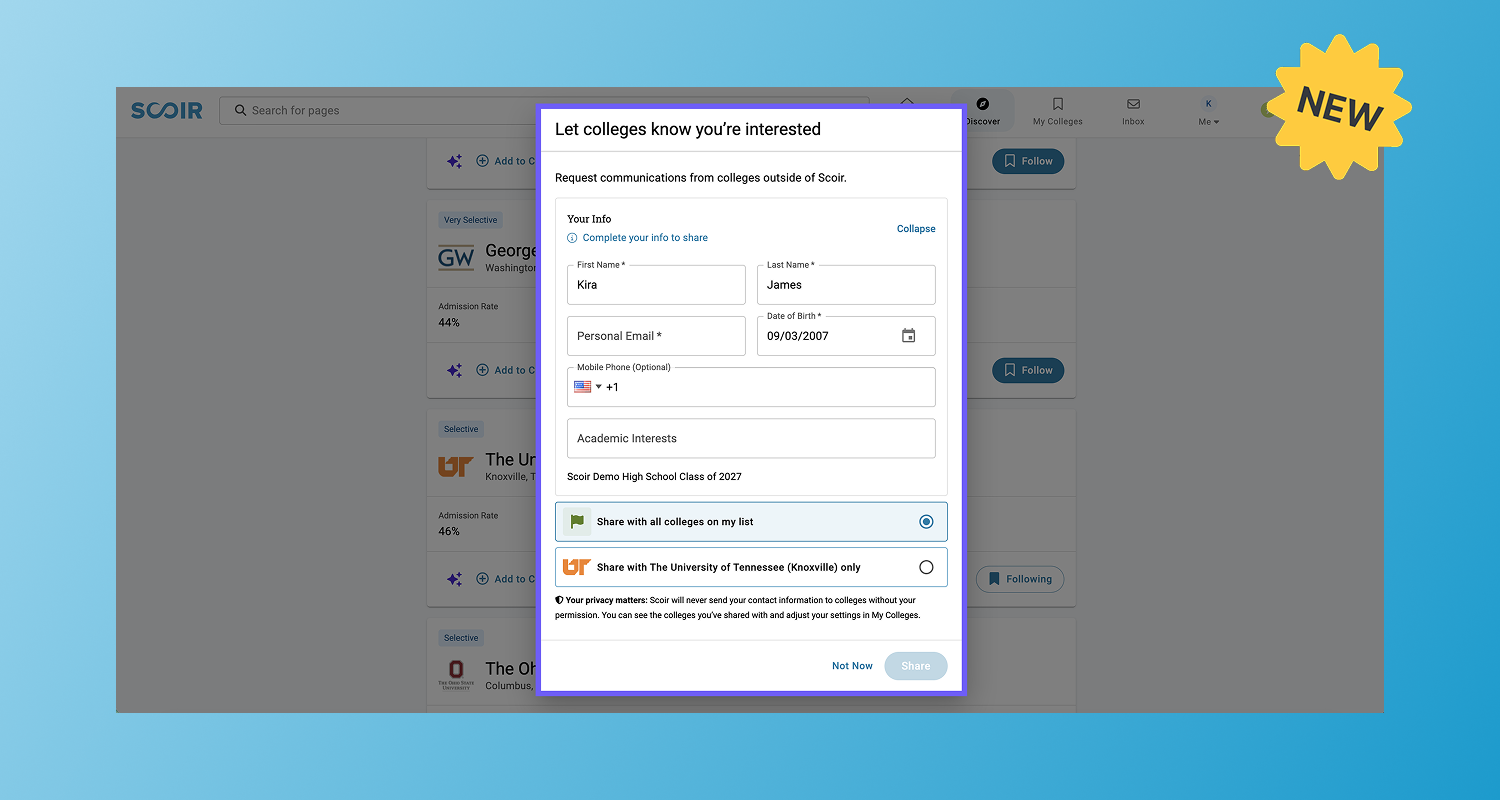
2 min read
We’re excited to introduce the ability for students to opt in and share their interest with colleges they follow on Scoir 🚀
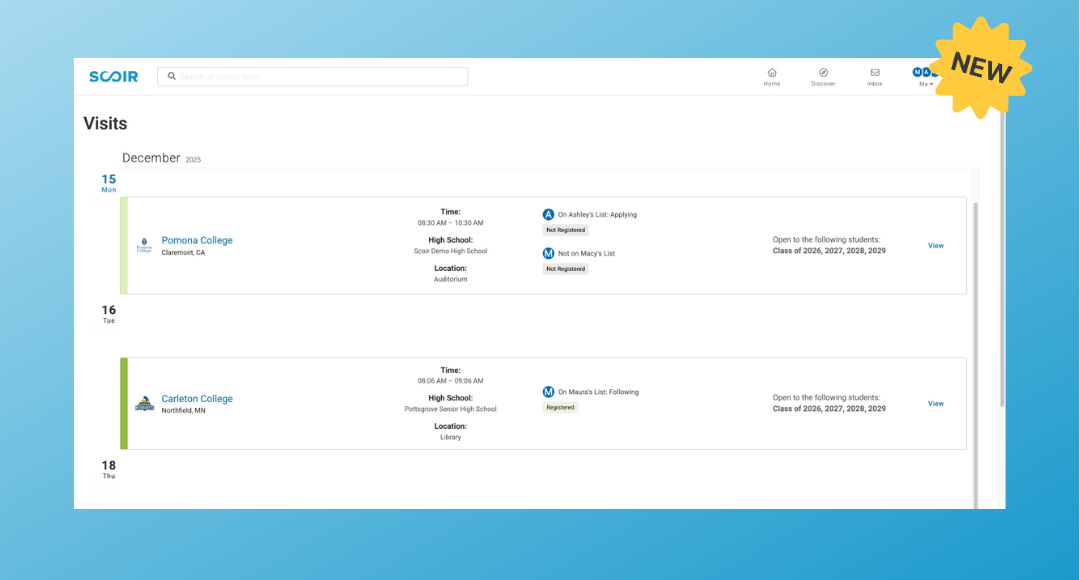
2 min read
Stay looped into your student’s college search with an update that gives you direct visibility into which colleges are visiting their high school and...

7 min read
Over the last year, we continued investing in platform flexibility to ensure Scoir is customizable to your needs and aligns with your unique...