2 min read
For Students: Option to Share Interest with Colleges
We’re excited to introduce the ability for students to opt in and share their interest with colleges they follow on Scoir 🚀
Free for students & their families
Seamlessly integrated, affordable systems for use across your district.
Career Readiness for 6-8 grade, built to guide and track progress in the early years of career exploration.
Scoir + Common App are integrated for the 2025-26 academic year!
Check out content and practical guides to help inform your enrollment strategies and programs.
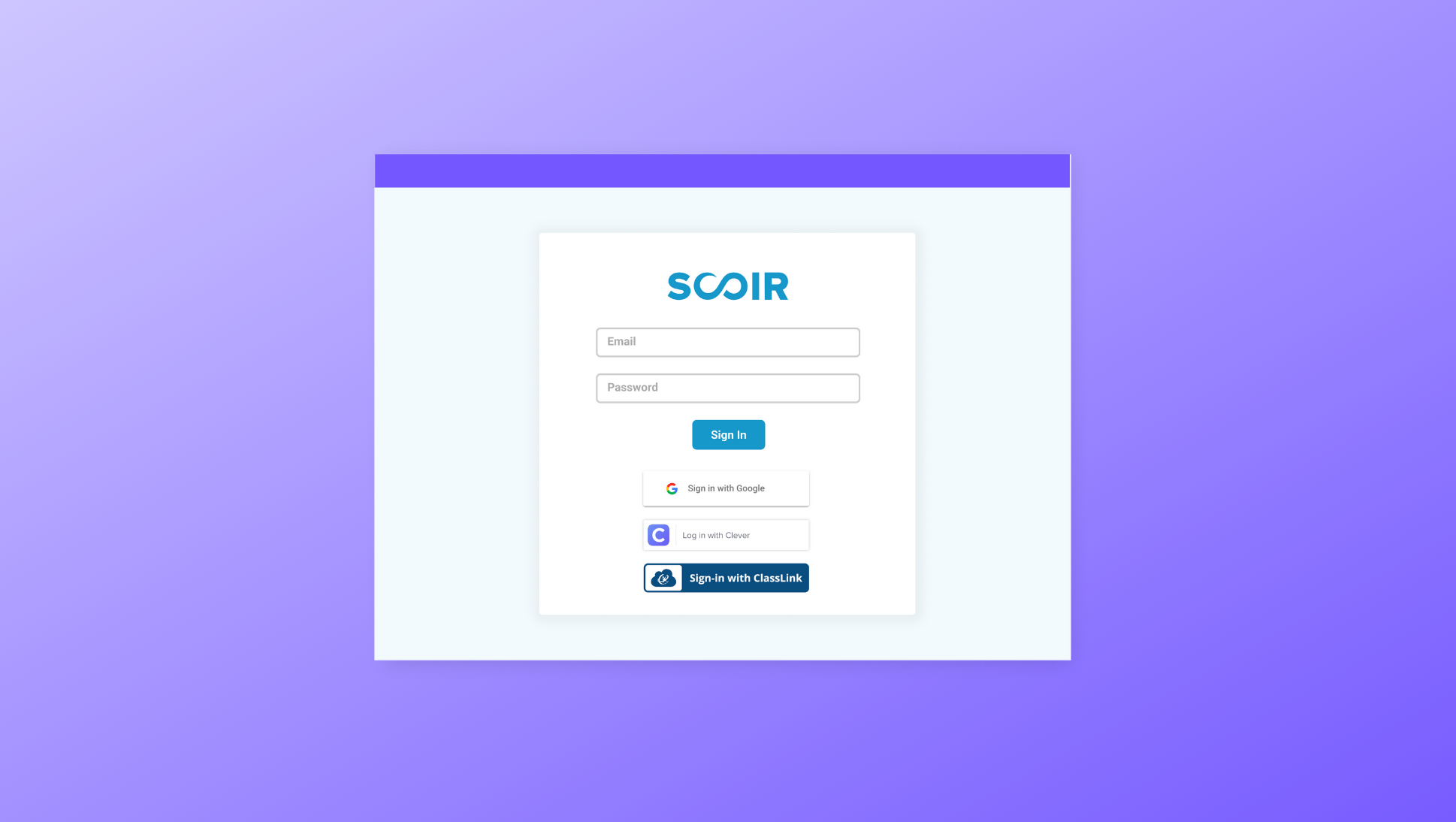
We recently introduced ClassLink Rostering and Single Sign-On! Read on to learn more.
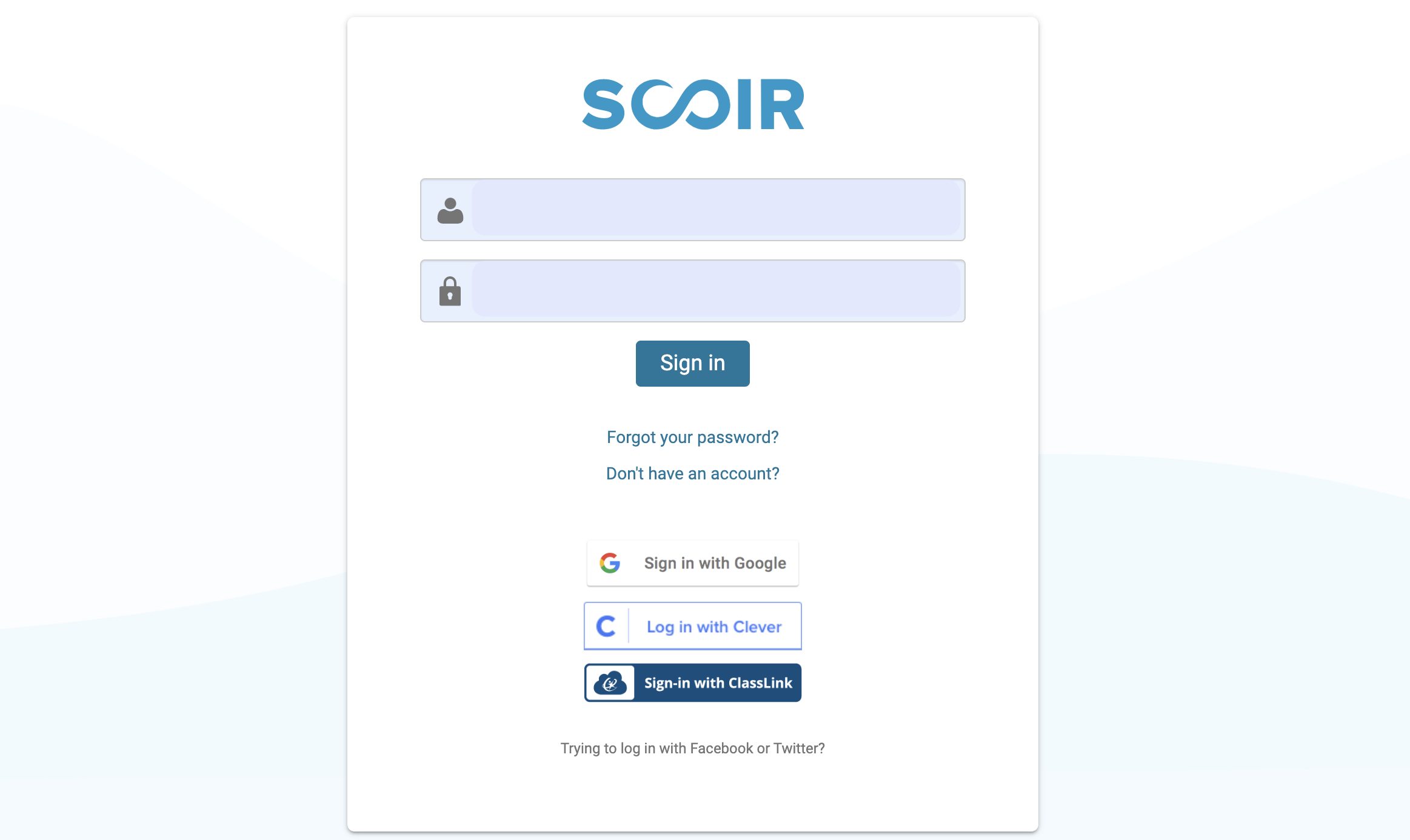
At Scoir, we're all about simplifying data management across your solutions to ensure you get the most out of our Network. That's why we introduced ClassLink Rostering and single sign-on. Thanks to this new integration, you can be sure your Scoir account is maintained with the latest data for both currently enrolled and new students.
Auto-roster students and teachers via ClassLink with nightly delta syncs for new and existing users
Automatically move students between schools within the same district
Guessing passwords is a thing of the past. Now, you and your students can also log in to Scoir with your ClassLink credentials. Plus, you can launch Scoir directly from your ClassLink portal.
If you’d like to begin account configuration for ClassLink Rostering & SSO, account admins should create a Support Ticket and select "Data Upload / Import” as their ticket's category.
We didn't stop at ClassLink! Scoir now offers additional rostering and single sign-on integrations with more providers, including Clever and Google. Find out more here.
We're excited for you to start using ClassLink with Scoir! To get a closer look at how implementing Scoir at your school can enhance college and career readiness across your student body, book a walkthrough today.
This article was originally published on September 7, 2022. It was updated on July 2, 2025 for accuracy and comprehensiveness.
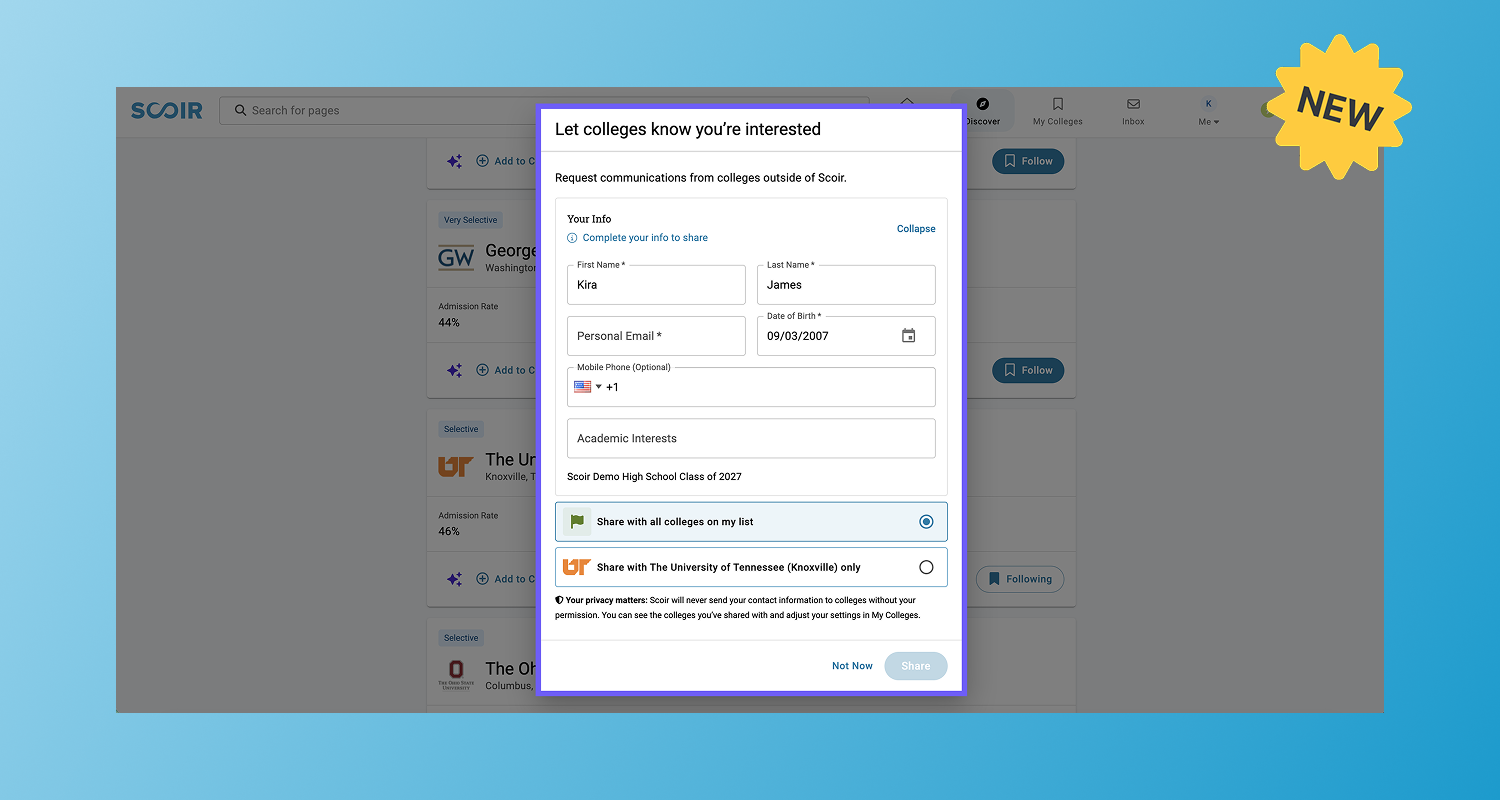
2 min read
We’re excited to introduce the ability for students to opt in and share their interest with colleges they follow on Scoir 🚀
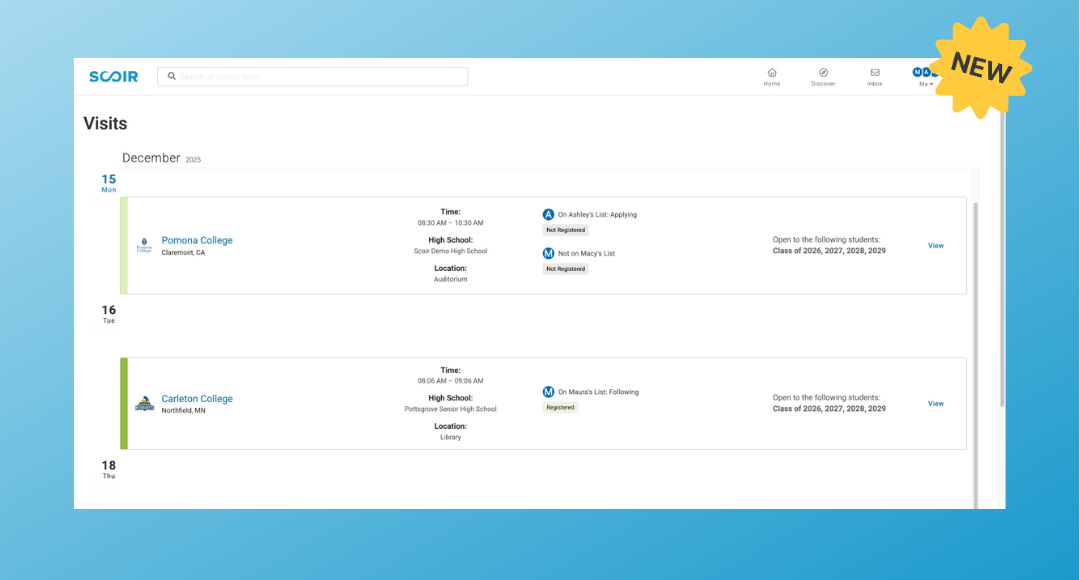
2 min read
Stay looped into your student’s college search with an update that gives you direct visibility into which colleges are visiting their high school and...

7 min read
Over the last year, we continued investing in platform flexibility to ensure Scoir is customizable to your needs and aligns with your unique...