2 min read
For Students: Option to Share Interest with Colleges
We’re excited to introduce the ability for students to opt in and share their interest with colleges they follow on Scoir 🚀
Free for students & their families
Seamlessly integrated, affordable systems for use across your district.
Career Readiness for 6-8 grade, built to guide and track progress in the early years of career exploration.
Scoir + Common App are integrated for the 2025-26 academic year!
Check out content and practical guides to help inform your enrollment strategies and programs.
1 min read
 Jen Baselice
:
Nov 13, 2025 10:11:04 AM
Jen Baselice
:
Nov 13, 2025 10:11:04 AM
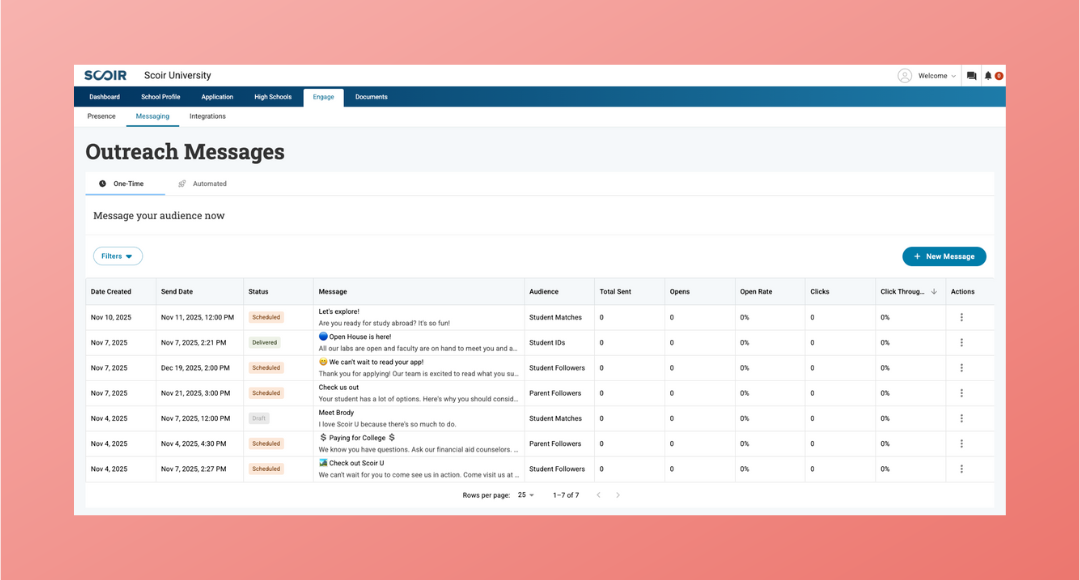
Scoir’s Outreach Messaging analytics just got an upgrade with a new, filterable view and expanded data to help you see what’s working and take action.
Let's dive in.
We’ve added features to make your outreach data easier to understand and act on:
See instantly which messages are motivating students to engage.

Easily narrow down results by audience type, message status, or trigger to quickly compare content performance within and across those specific filters.

For automated messages, you’ll now find one consolidated data table. This unified view allows you to seamlessly compare content and performance across different audiences and trigger events.

The message priority feature for automated messages has moved to a new area on the dashboard with a drag-and-drop interface.

Built with your input, the new, simpler view helps your team understand performance at a glance, turn insights into action, and optimize outreach with confidence. If you have any feedback on these enhancements, let us know your thoughts.
These updates help your team work smarter to make sure every message counts. Here are 3 ways to turn the data into action:
See which messages are earning the most clicks, and use that insight to guide what comes next. If your “thanks for following us” note is consistently performing, that’s a signal students are open to hearing from you early. Build on that momentum with similar follow-ups instead of guessing which messages will land.
Use the filters to compare how students and parents/guardians engage at different points, like after a follow or when nudging to apply. If parents are engaging more at the application stage, that’s your cue to adjust your messaging or timing for them. These small shifts help every message feel more relevant and timely.
Stop digging through spreadsheets to find what worked last year. Now you can quickly scan past campaigns to see which outreach moments had the biggest impact—whether that’s early engagement messages or application reminders. Those insights make planning for next cycle’s messaging faster and backed by data, not hunches.
Check out our step-by-step guides for One-Time Outreach Messages and Automated Outreach Messages to create messages that connect and convert.

Jen is a lifelong educator with 16 years in K–12 independent schools as a math teacher and technology leader, plus experience in higher education as an adjunct math professor. As a Product Marketing Manager at Scoir, she helps colleges leverage Scoir’s tools to empower students and simplify college planning.
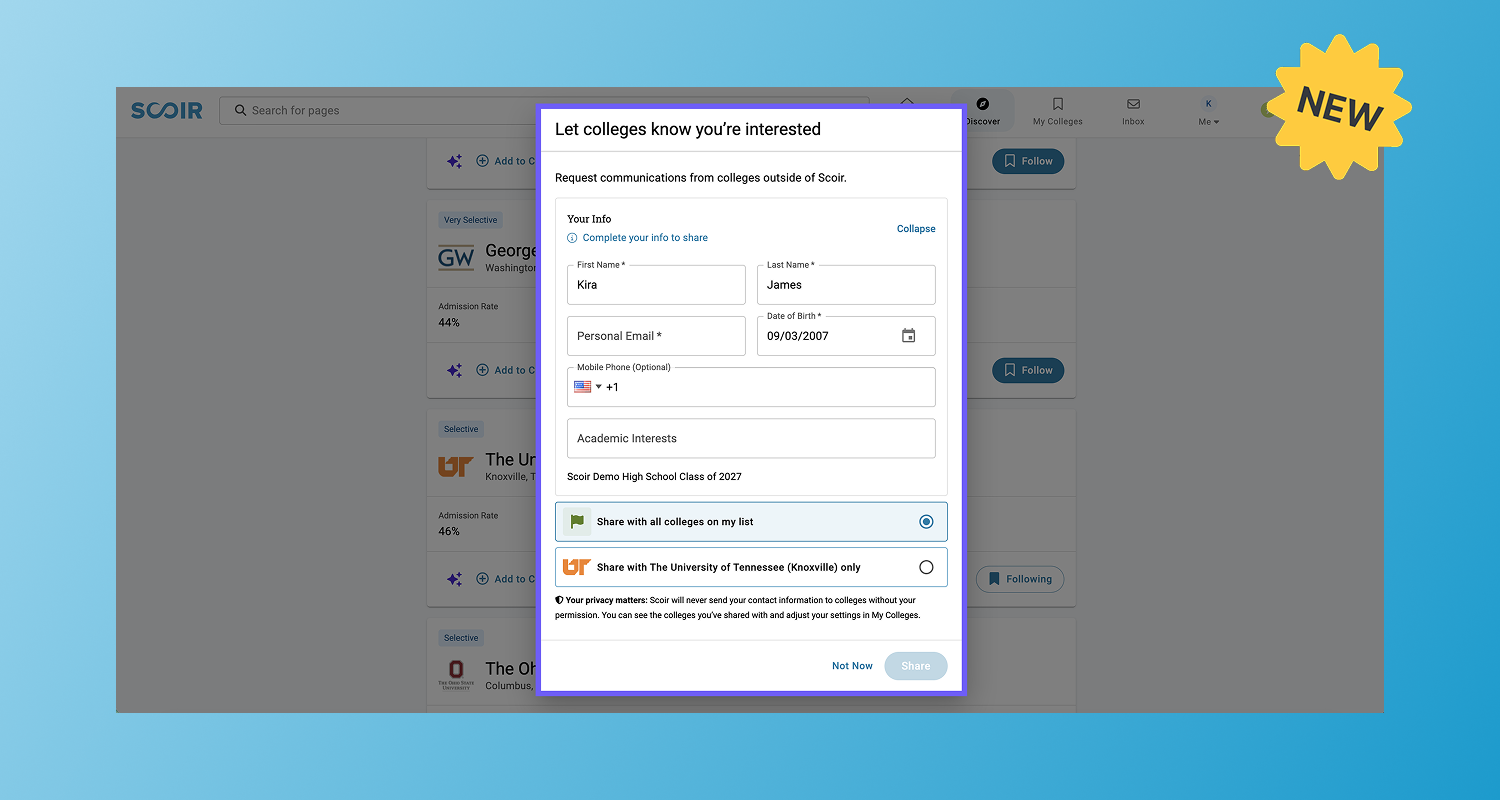
2 min read
We’re excited to introduce the ability for students to opt in and share their interest with colleges they follow on Scoir 🚀
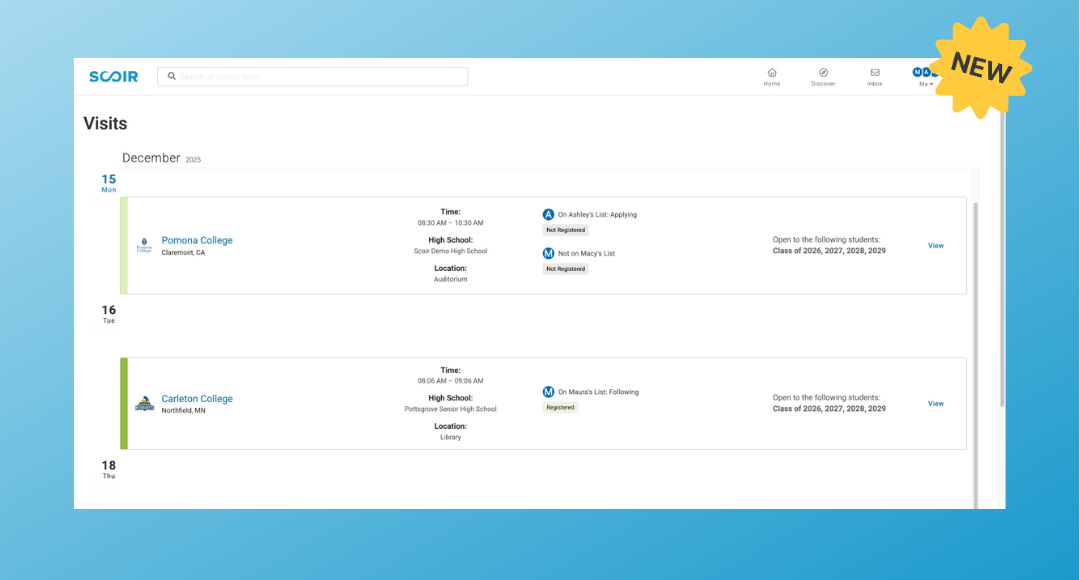
2 min read
Stay looped into your student’s college search with an update that gives you direct visibility into which colleges are visiting their high school and...

7 min read
Over the last year, we continued investing in platform flexibility to ensure Scoir is customizable to your needs and aligns with your unique...