2 min read
For Students: Option to Share Interest with Colleges
We’re excited to introduce the ability for students to opt in and share their interest with colleges they follow on Scoir 🚀
Free for students & their families
Seamlessly integrated, affordable systems for use across your district.
Career Readiness for 6-8 grade, built to guide and track progress in the early years of career exploration.
Scoir + Common App are integrated for the 2025-26 academic year!
Check out content and practical guides to help inform your enrollment strategies and programs.
2 min read
 Valerie Russell
:
Apr 10, 2024 1:43:43 PM
Valerie Russell
:
Apr 10, 2024 1:43:43 PM
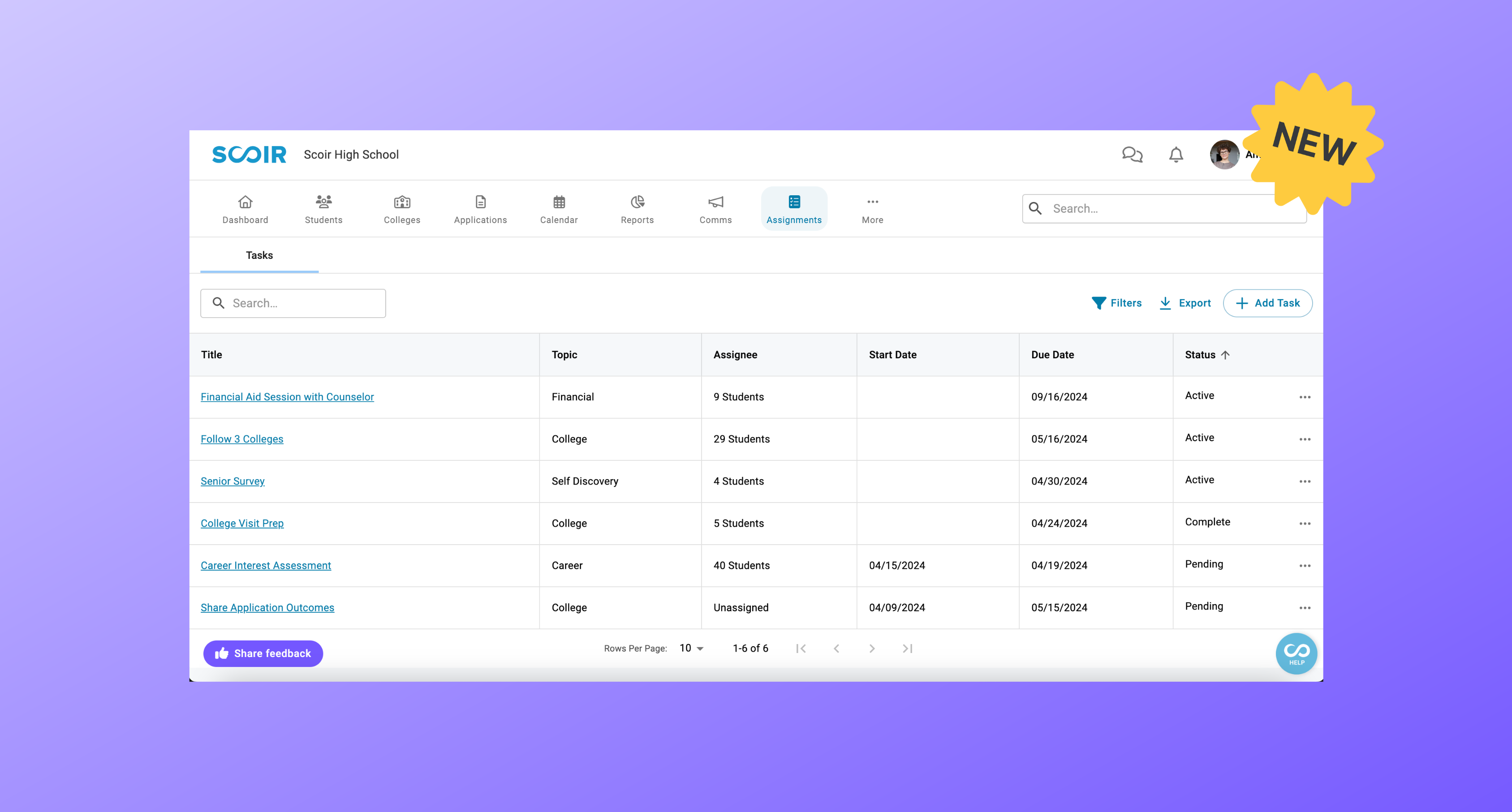
Now, counselors can create, assign, filter, and manage student tasks to help keep everyone organized and on track. 🚀
Let’s jump in!
We're excited to launch Assignments! ✅ A new way to assign tasks to students, track progress, and keep everyone organized.
With Assignments, you'll save time and increase the engagement of even the most distracted students. When you assign students tasks, they're displayed front and center on the student dashboard. New task notifications are sent once assigned, and with 1 click, you can send reminders for incomplete tasks.
Easily view progress while guiding students as they advance through their college and career discovery. With everyone on the same page, you can hone in on where students are falling behind to help get them back on track.
Add new tasks from Assignments, the Student Roster, or a Student's Profile.
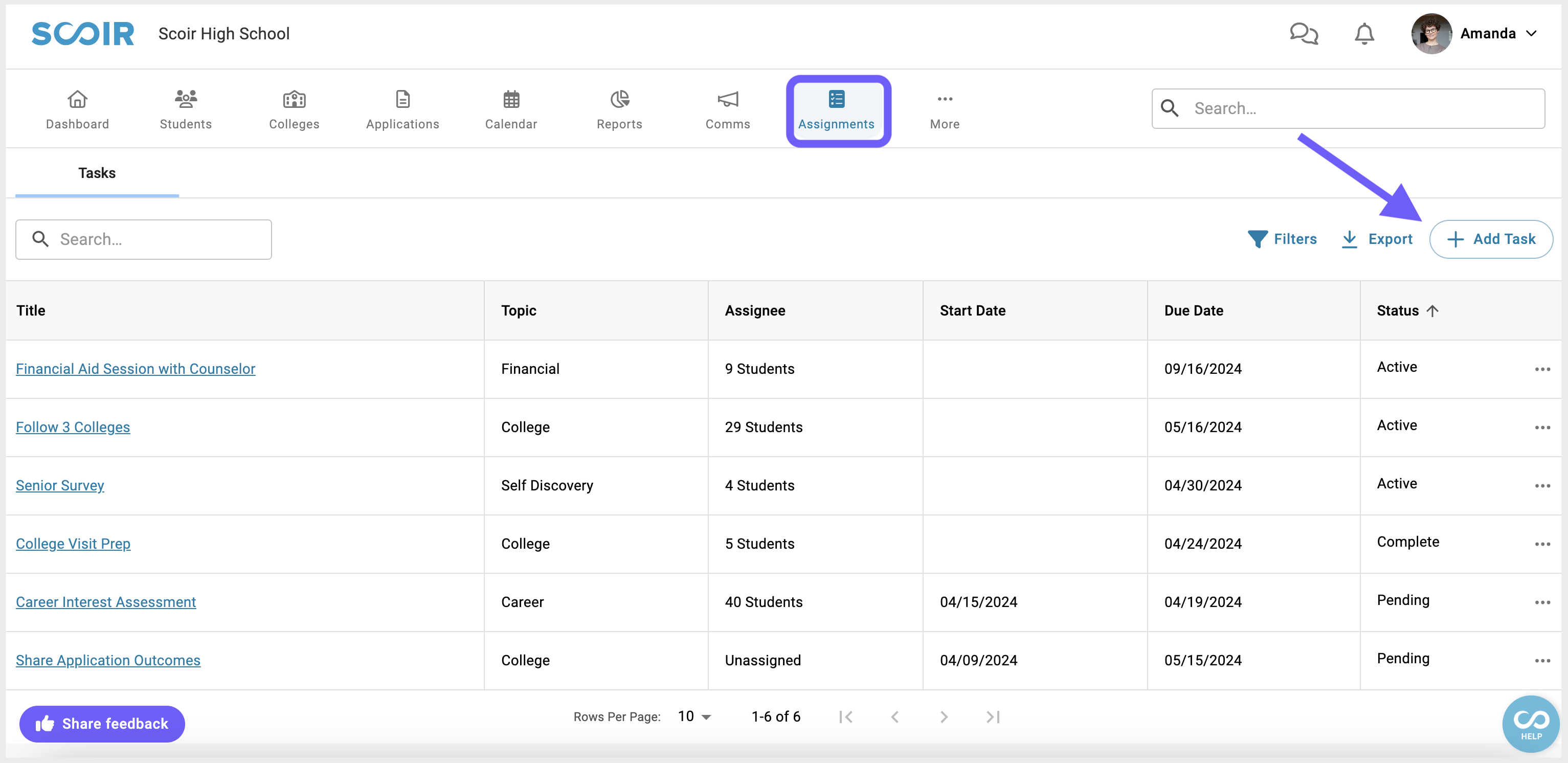
Include a title, description, start and end date, and more details like a video and attachments. Hit save and you're ready to assign! Please note that tasks with start dates won't show to students until that date is met.
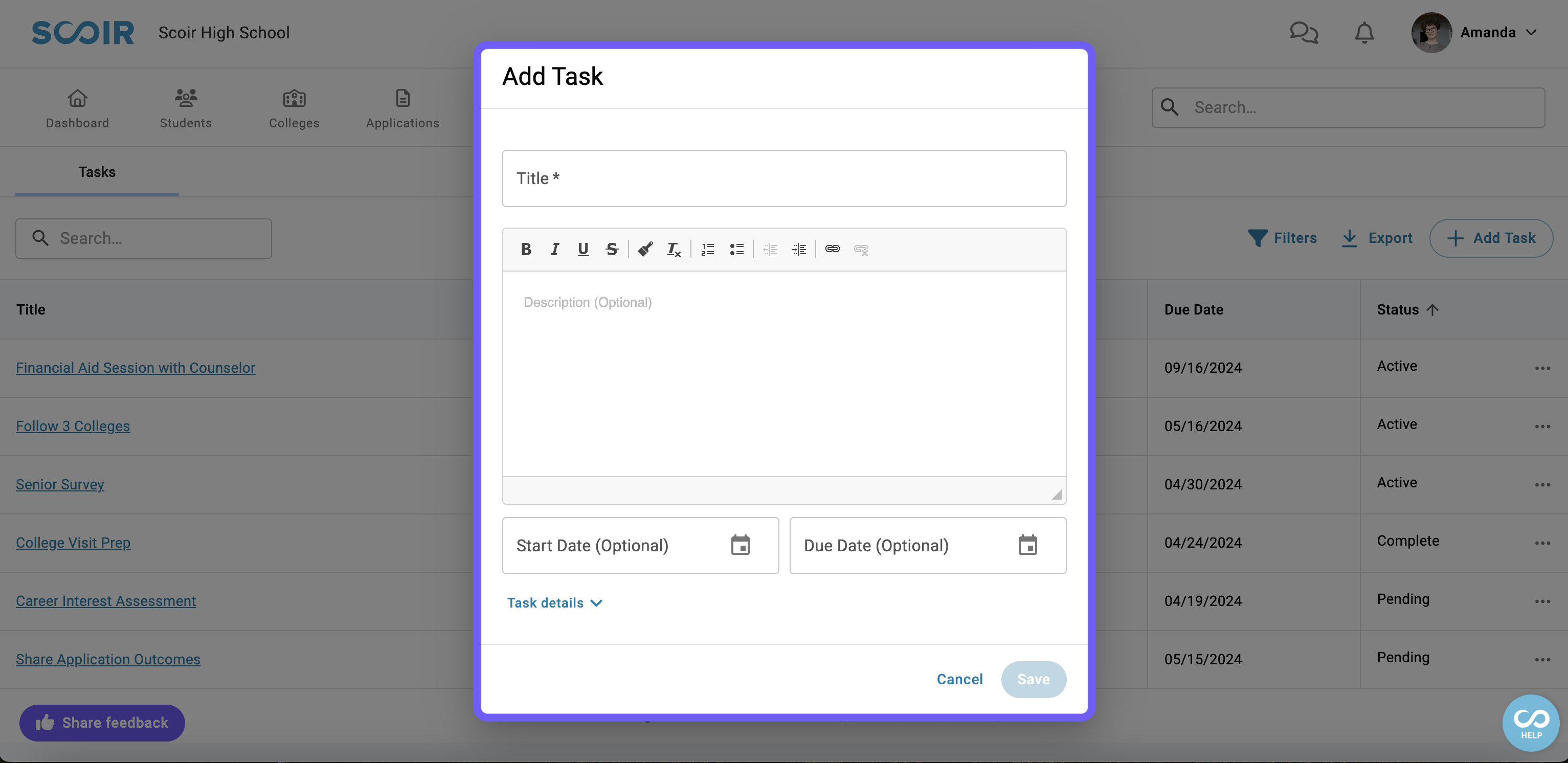
Assign tasks individually by clicking into a student's Profile and selecting Assignments > Assign New Task. New and existing tasks can also be assigned to individual students in the Roster Preview and Assignments!
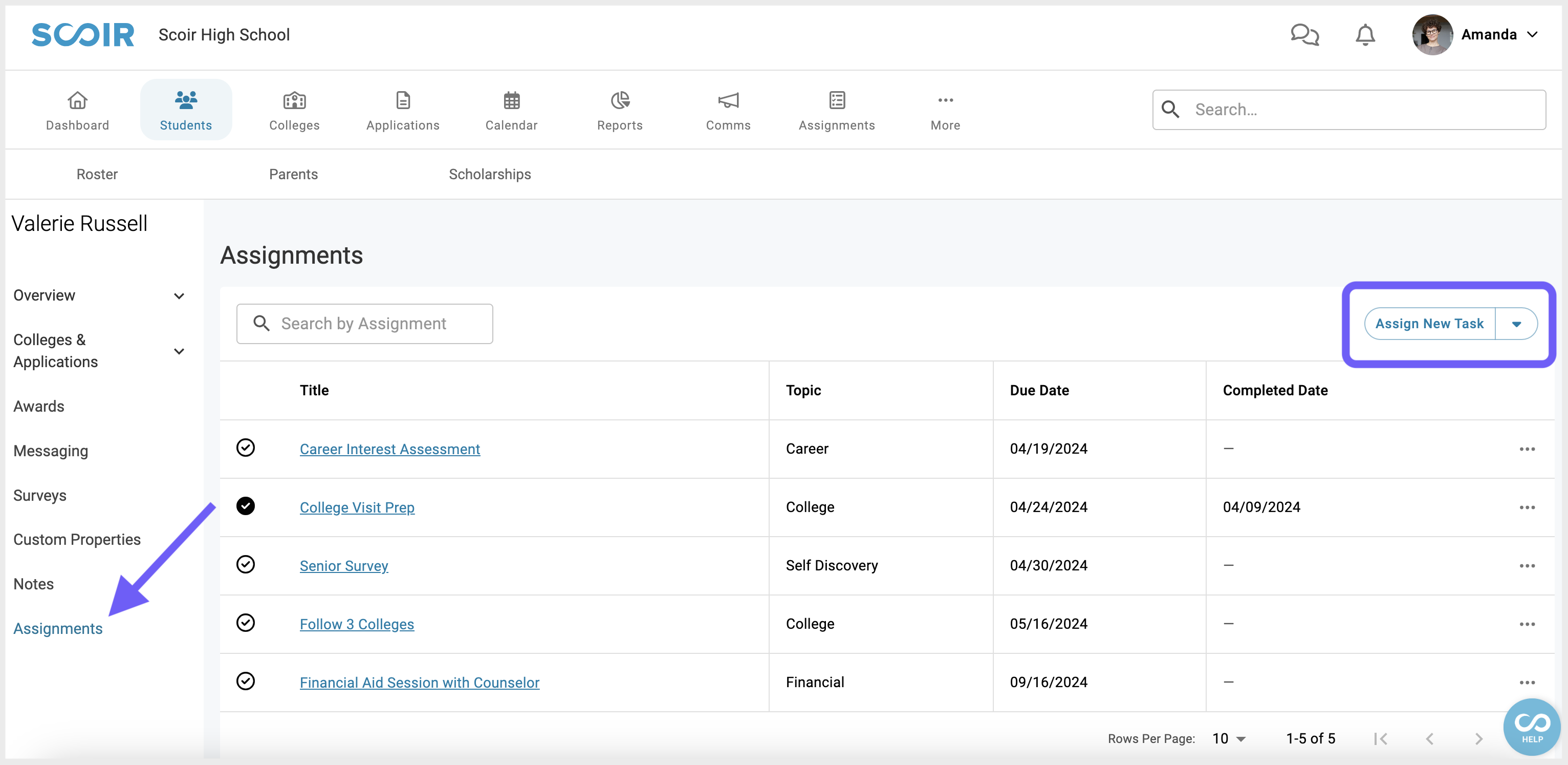
Assign multiple students to a task by clicking the title of the task, selecting Manage Assignments, typing in the student's names, and choosing from the dropdown.
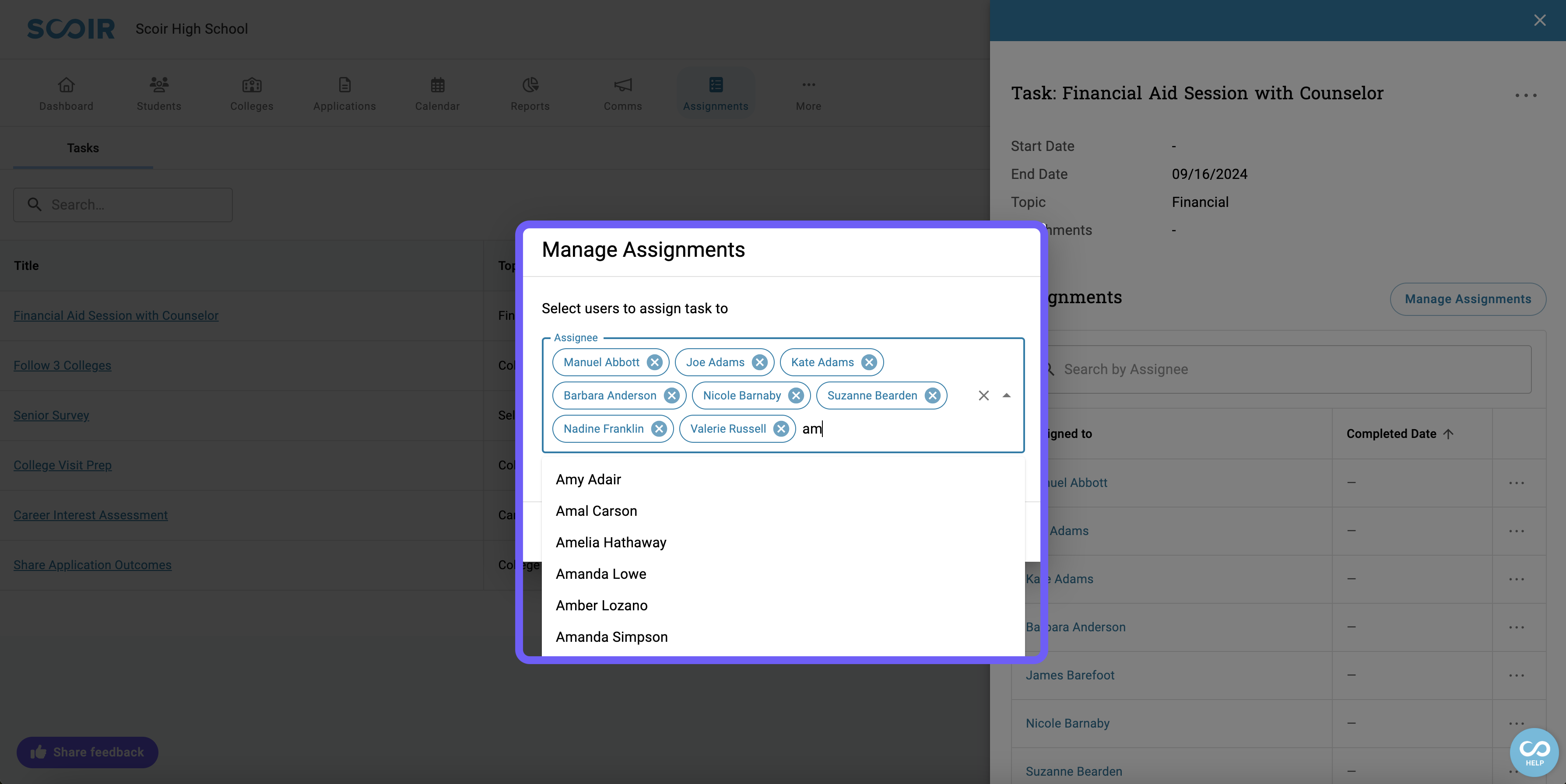
Save time and bulk assign in the Roster by filtering students based on specific criteria and going to the Manage Assignments icon.
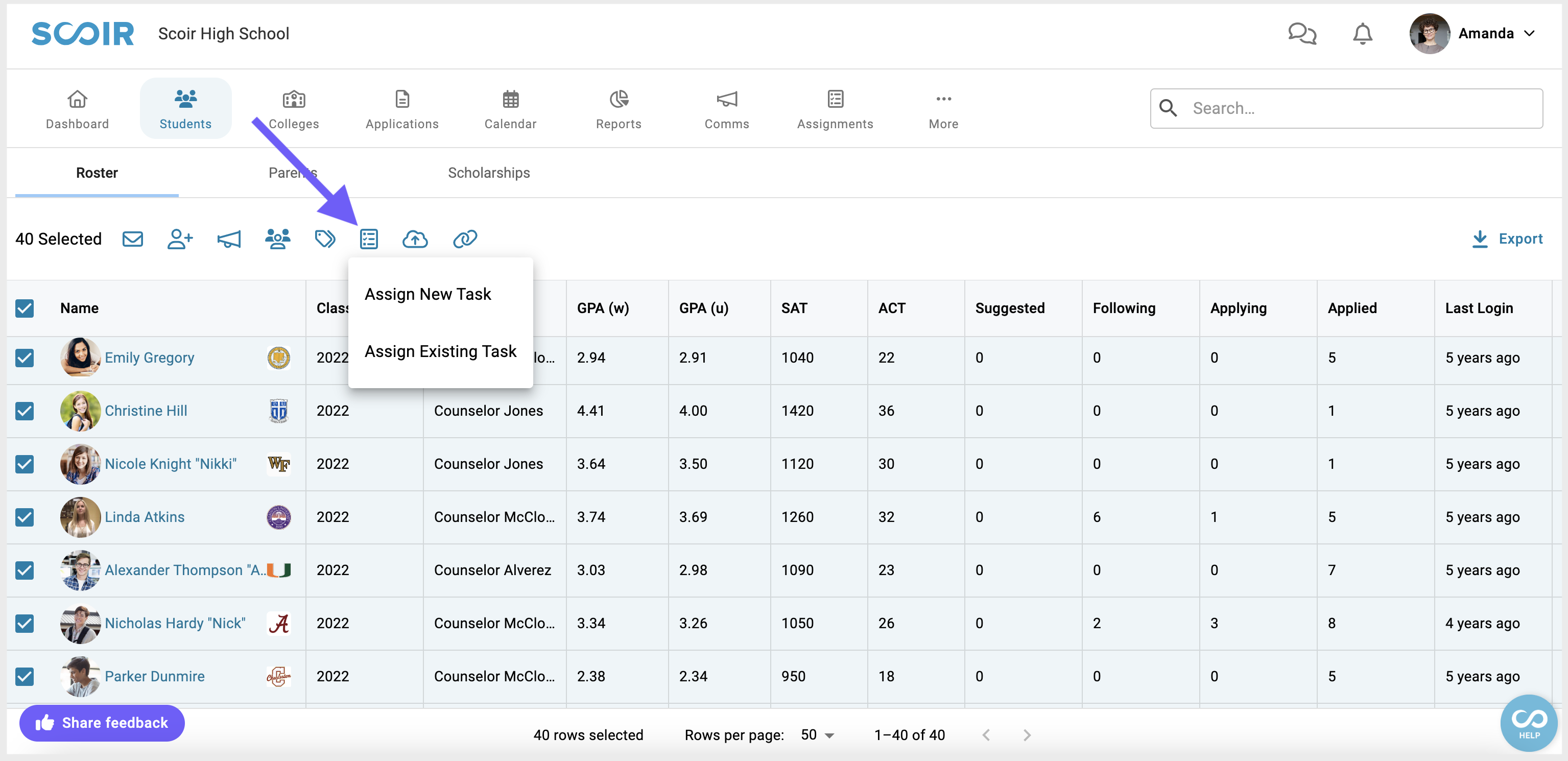
Once students are assigned tasks, they're listed on the dashboard and can be toggled by completion status.
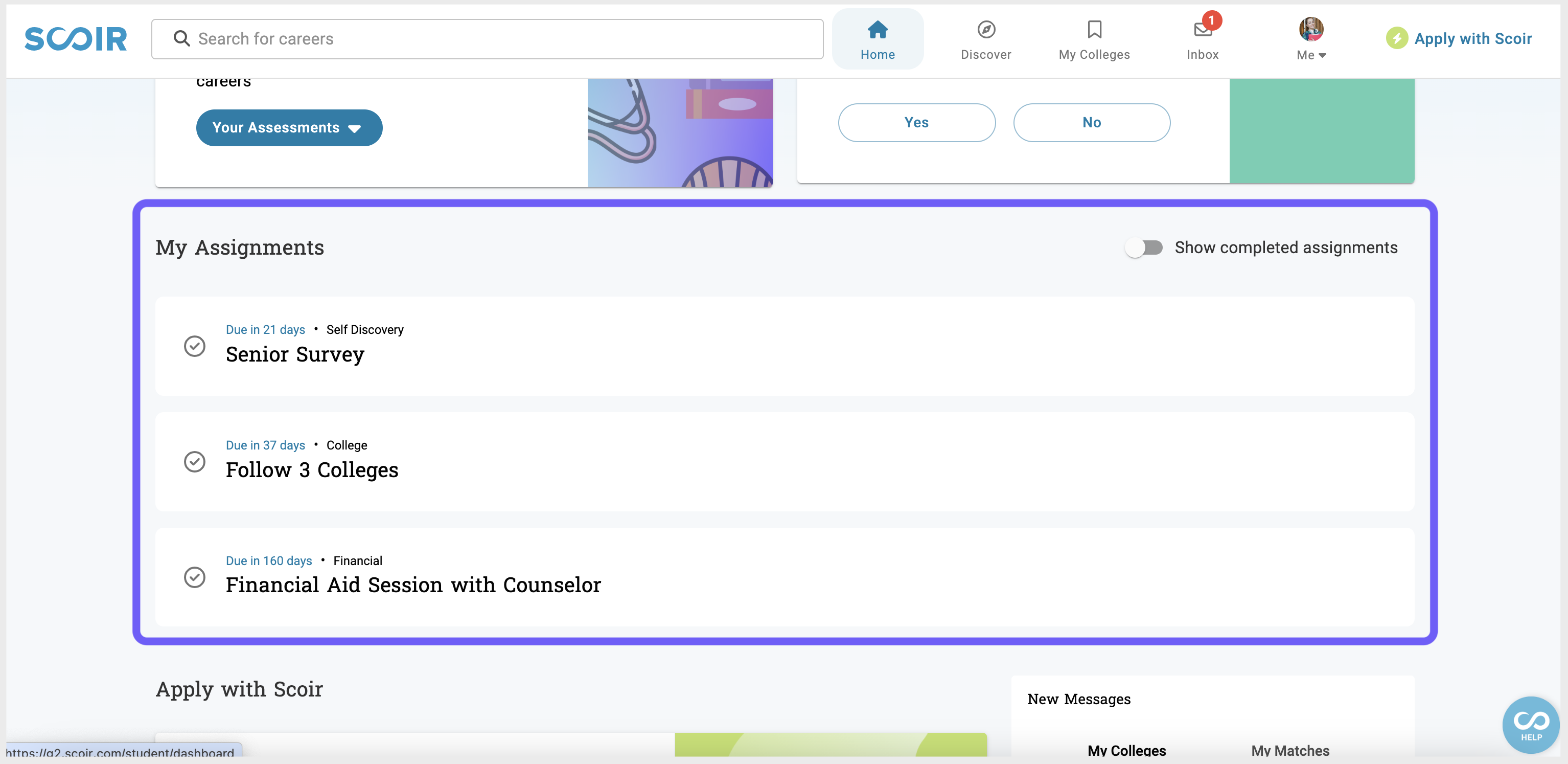
When clicking on a specific task, students see additional details the counselor may have included like a description, video, and attachments.
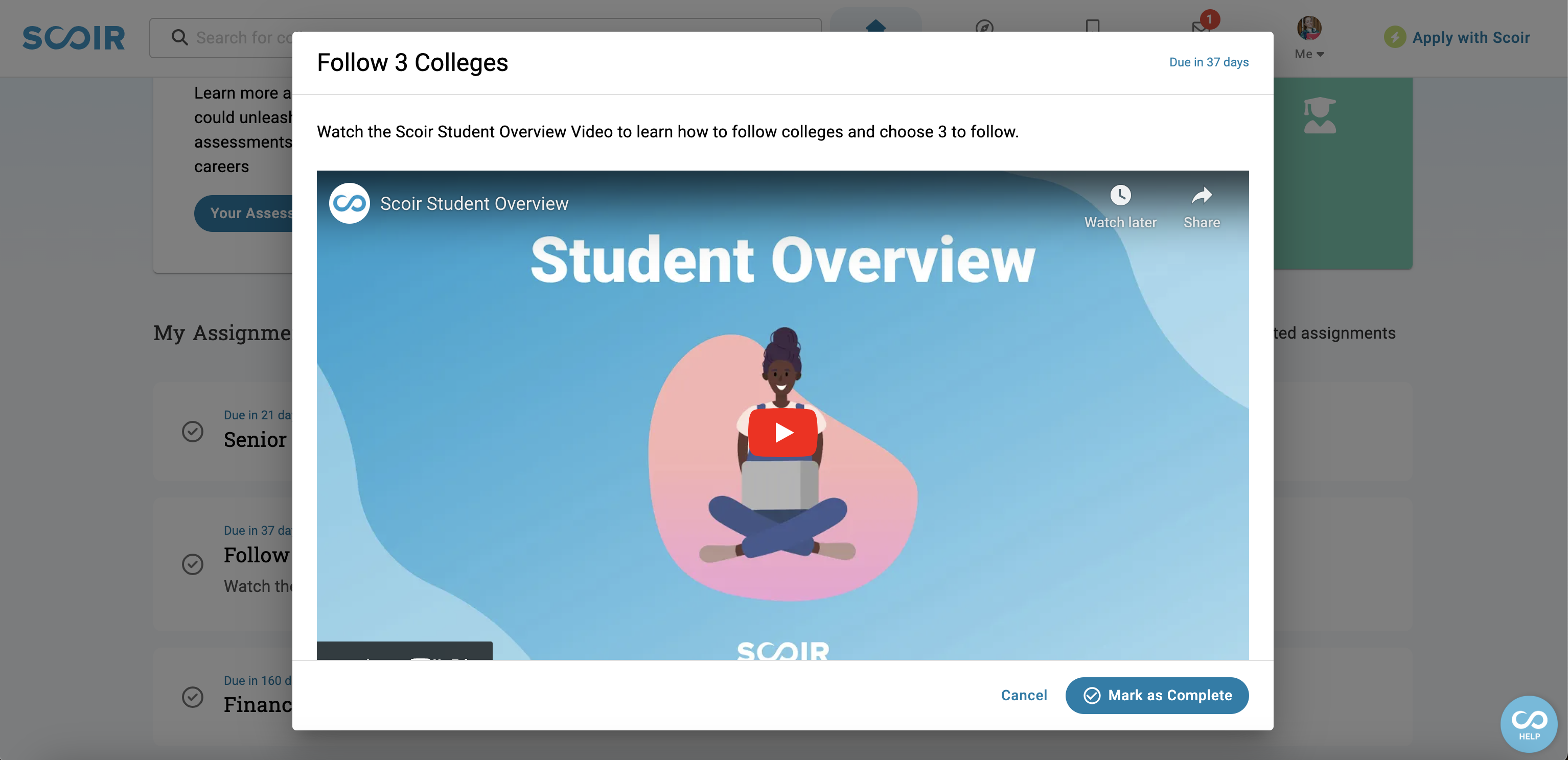
When managing tasks, filter by Date, Topic, and Status (like Complete and Overdue), and easily Export views. You'll also be able to filter by Assignments in the Student Roster.
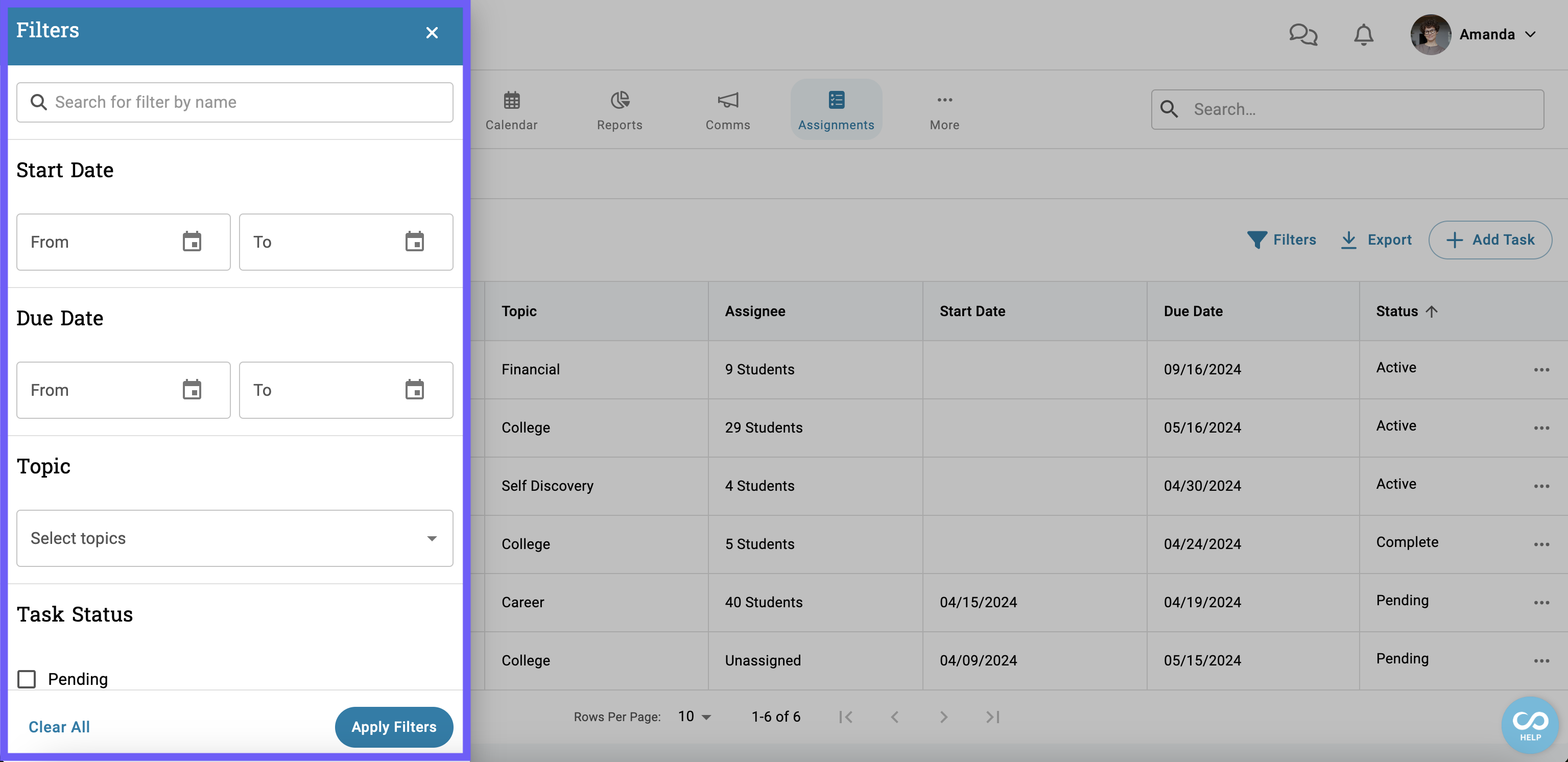
Select the 3 dot action menu, next to a task, to edit or delete for multiple students. You can also send a reminder to the assigned students who have not yet completed the task.
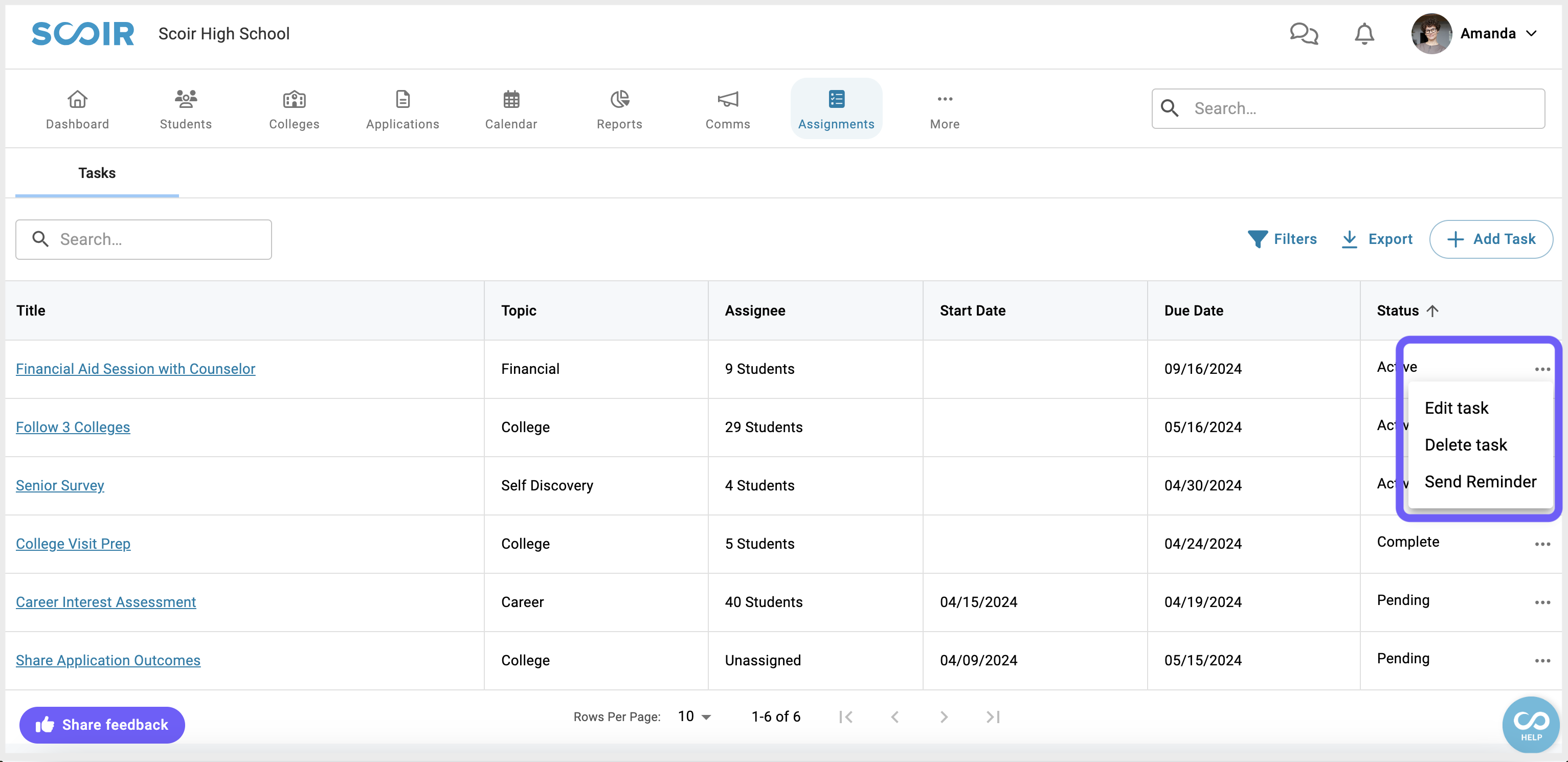
When selecting the 3 dot action menu for a task assigned to a specific student, you'll see actions like marking a task complete, sending a reminder, and unassigning.
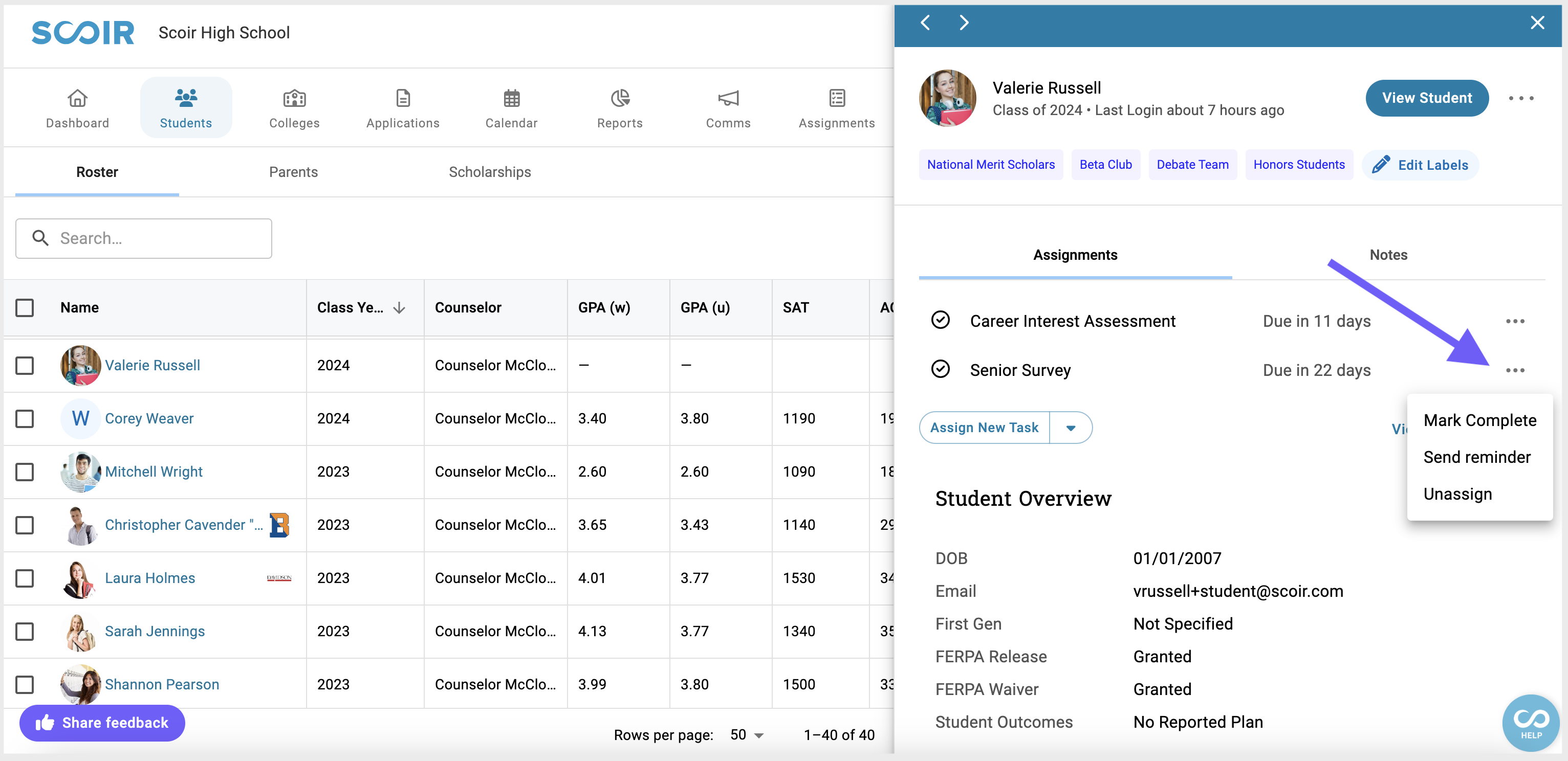
As always, we encourage you to share your thoughts on the direction we're taking assigning and managing tasks in Scoir!
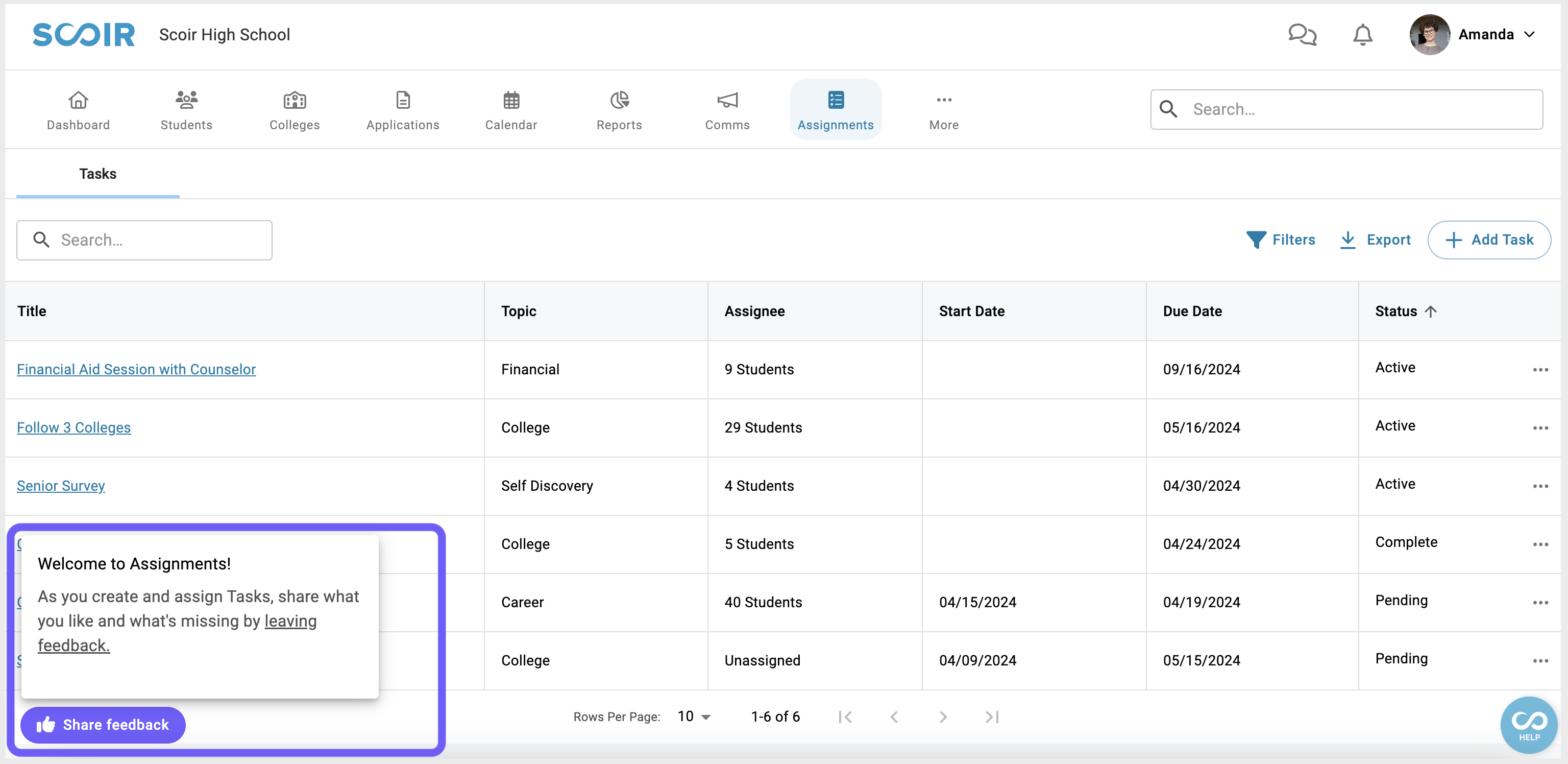
TL;DR: Counselors can assign student tasks to more easily keep everyone on the same page! ✅
And that’s a wrap!
Share your feedback! We're all ears 👂
Valerie Russell is a Senior Product Marketing Manager at Scoir.
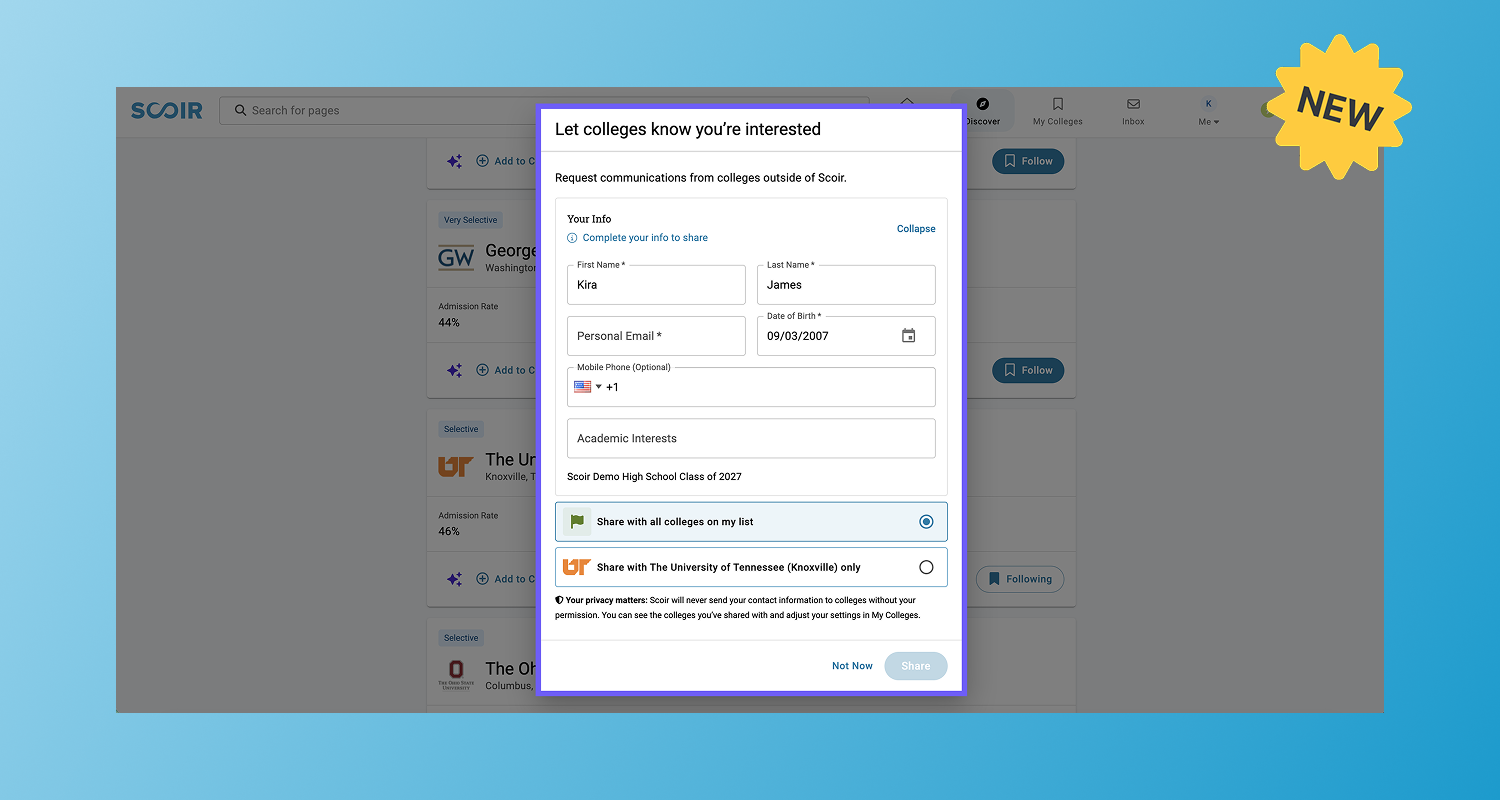
2 min read
We’re excited to introduce the ability for students to opt in and share their interest with colleges they follow on Scoir 🚀
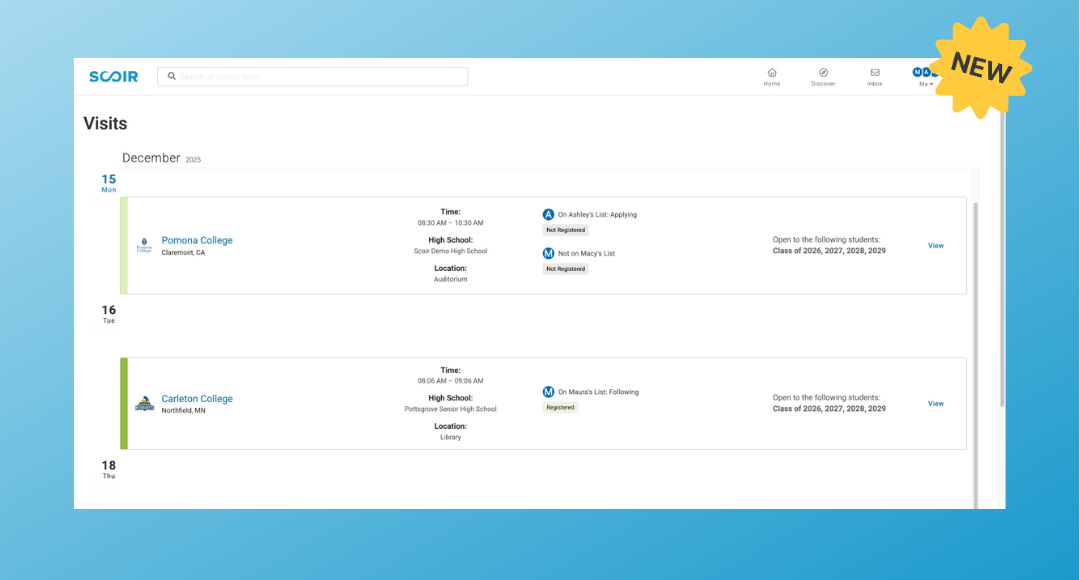
2 min read
Stay looped into your student’s college search with an update that gives you direct visibility into which colleges are visiting their high school and...

7 min read
Over the last year, we continued investing in platform flexibility to ensure Scoir is customizable to your needs and aligns with your unique...